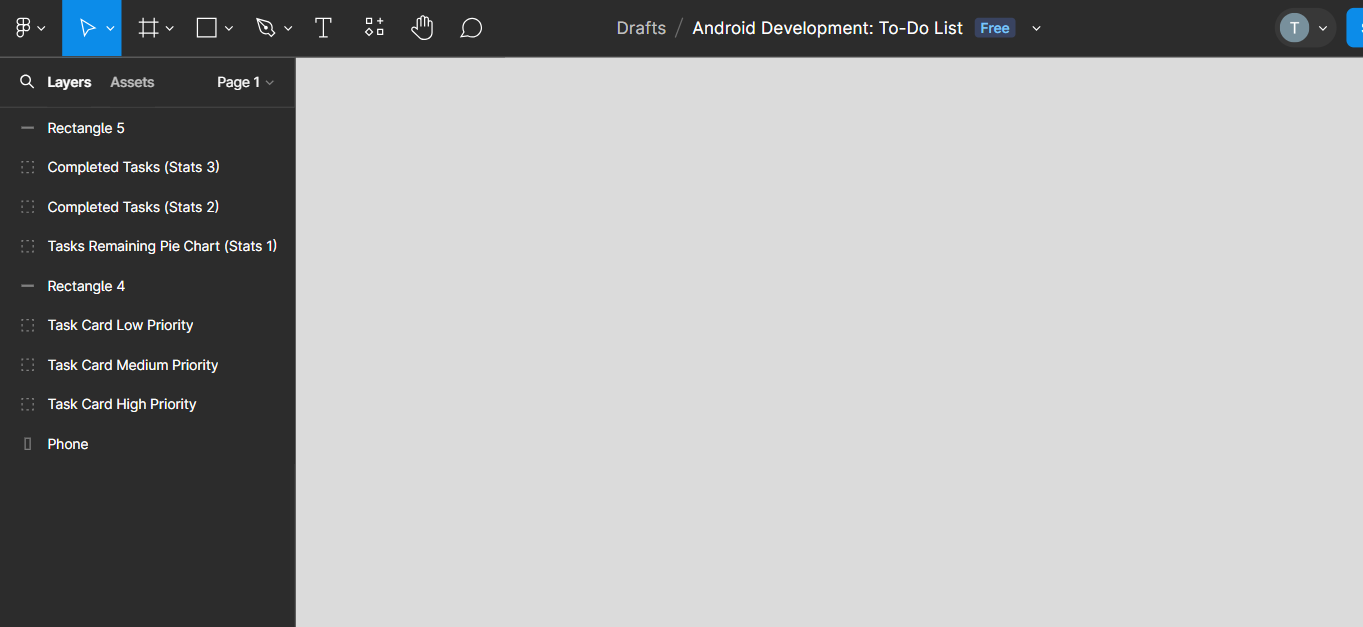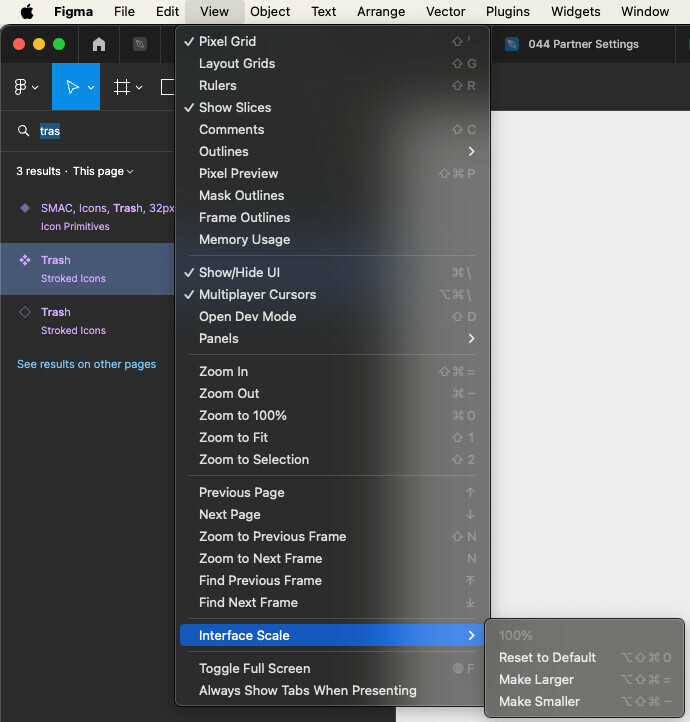I was working on a design file, when all the sudden the UI itself scaled itself to be larger than normal. I don’t know what I did, but I want it to go back to normal. I tried a bunch of different things and they all did not work. This is what it looks like:
This is what it looks like as the default now, like when I would open a design file. This goes for all the design files I open too.
Anyone know how to fix this issue?