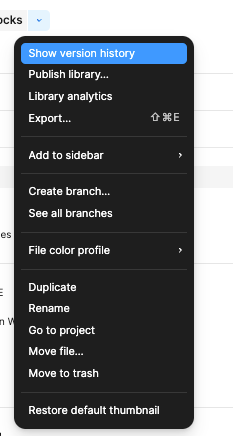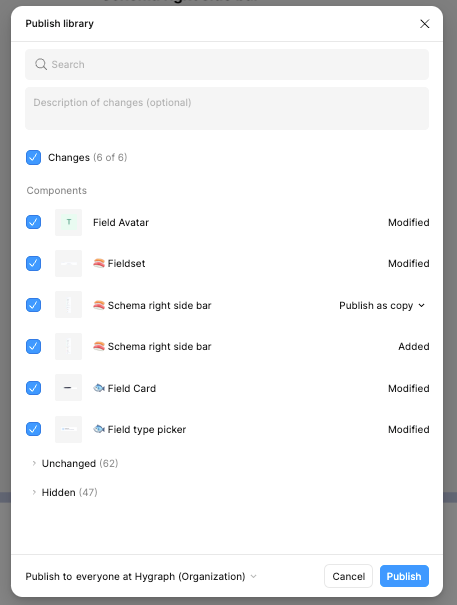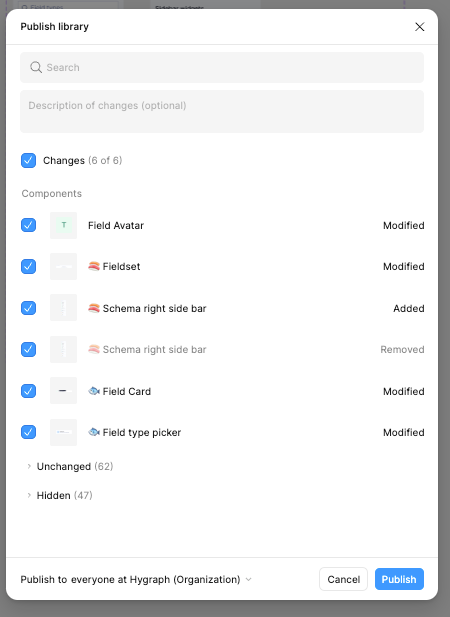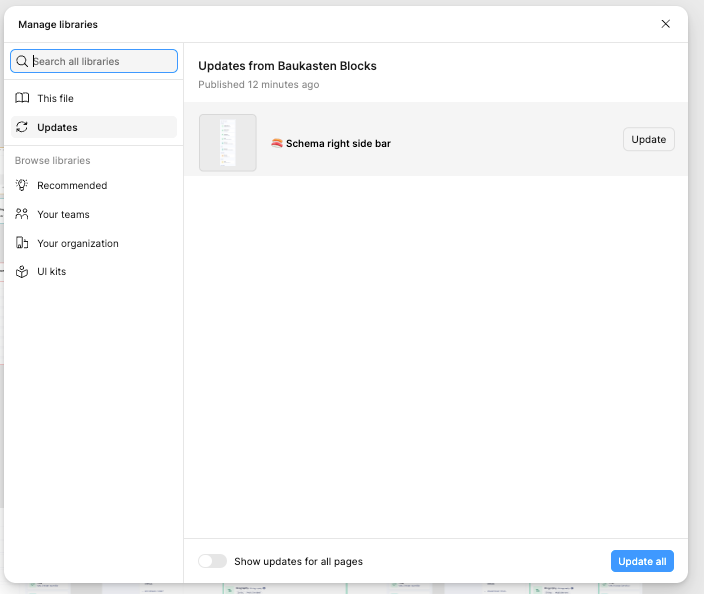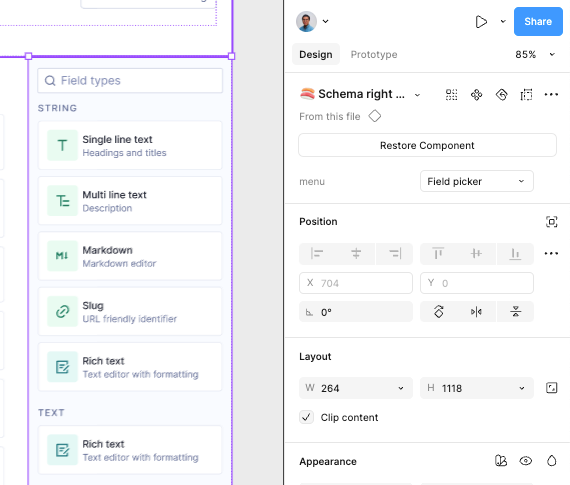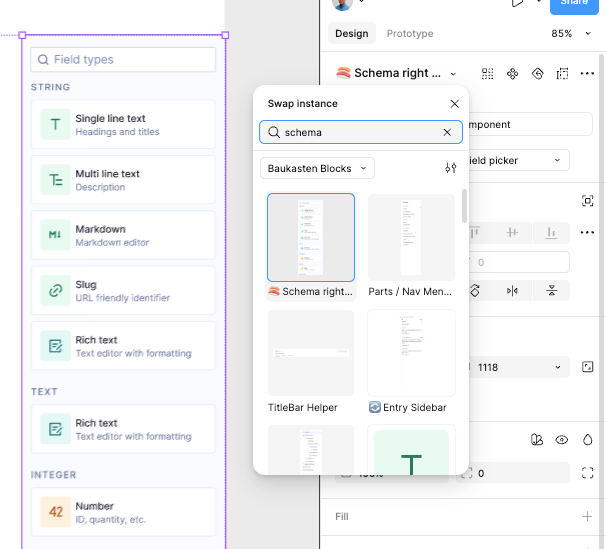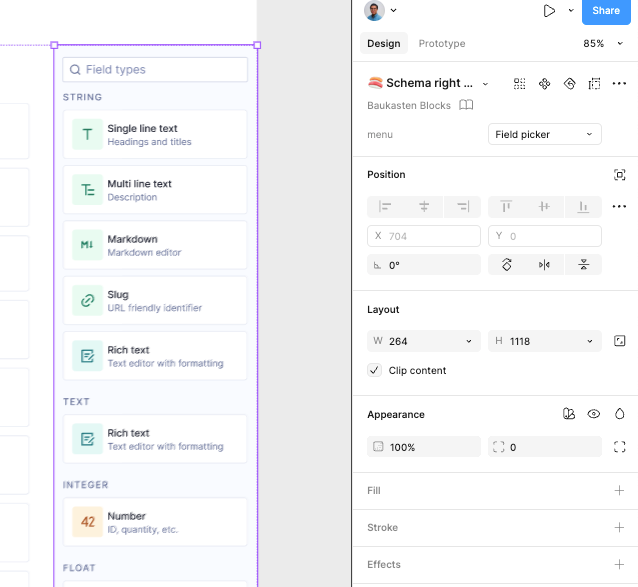I made a component in a file (let’s call it “File A”), and then at some point I think I moved the component (with cut + paste) to my component library file (“File B”).
I have since deleted File A (permanently deleted in trash too), as I was only using it as a working file.
Now, when I’m wanting to publish the master component from File B, I always see “Publish as copy” next to the component, along with a greyed out “Move to this file” option.
The problem:
File A no longer exists and this component is not a “copy” of any component. How can I get rid of this prompt? It makes me nervous, as if there’s some ghost component somewhere that I have no control over, and the “Publish as copy” language is confusing.
Looking for any help. This feels like a bug - is there any fix?