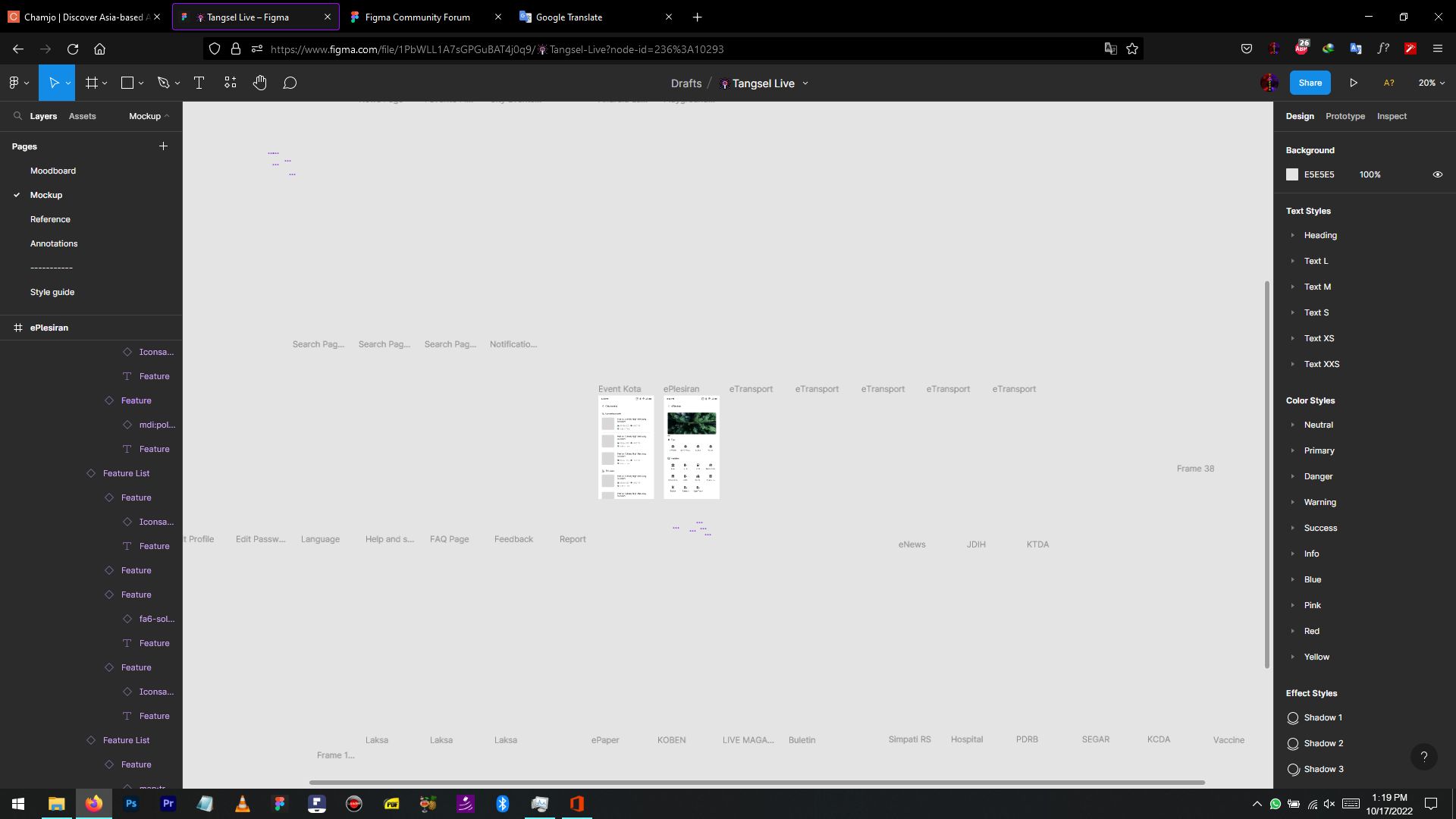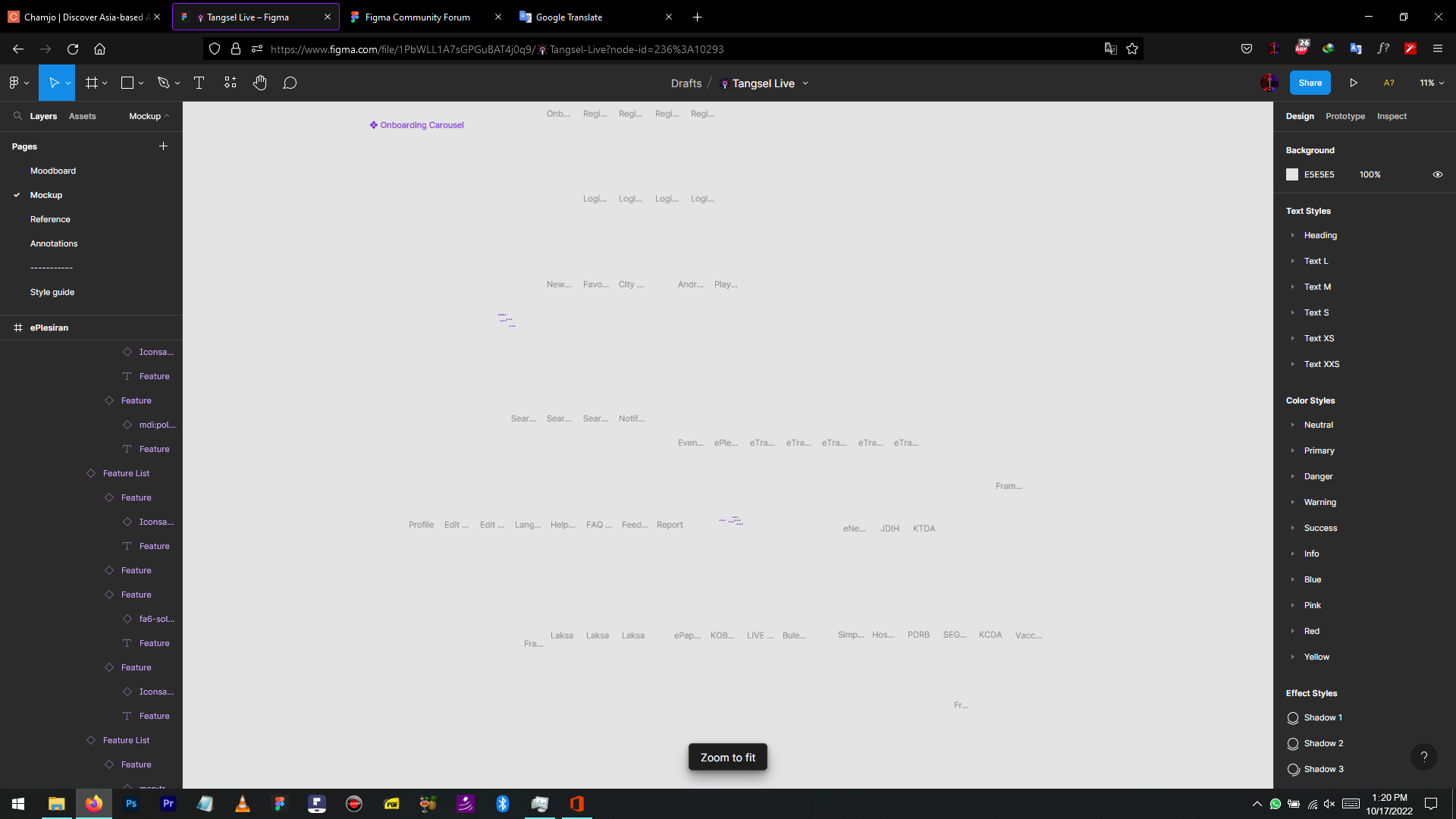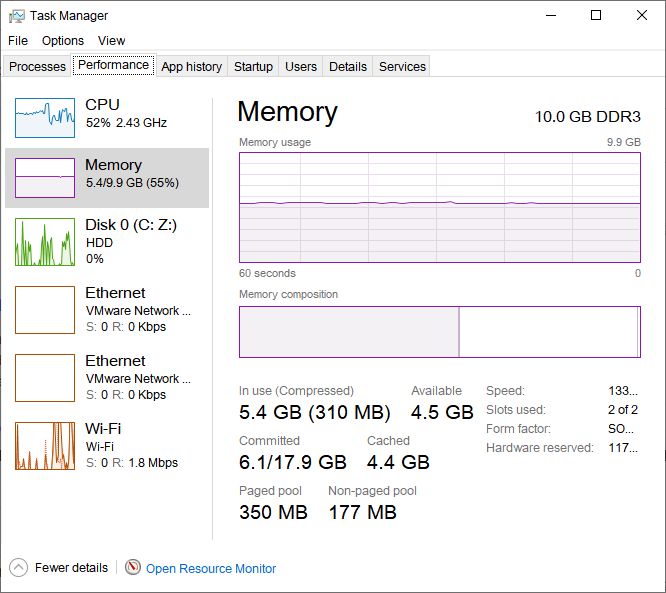For the last two days, i’ve been having figma not rendering after zooming out. I zoomed in on my design, then zoomed out. however figma doesn’t render all of my designs other than the part that I zoomed in earlier. i thought this only happened to figma desktop, but it seems to happen to figma browser on my laptop as well. So i have to reload the tab everytime when this was happen
i can’t try to use another laptop because i don’t have any other.
I use :
- Firefox latest version
- windows 10 pro
- Thinkpad x220 (10gb ram but with intel HD 3000)
I still have a lot of ram left when I use figma. and my figma file is still light with only a few pages, around 6 (only 2 pages filled with designs)