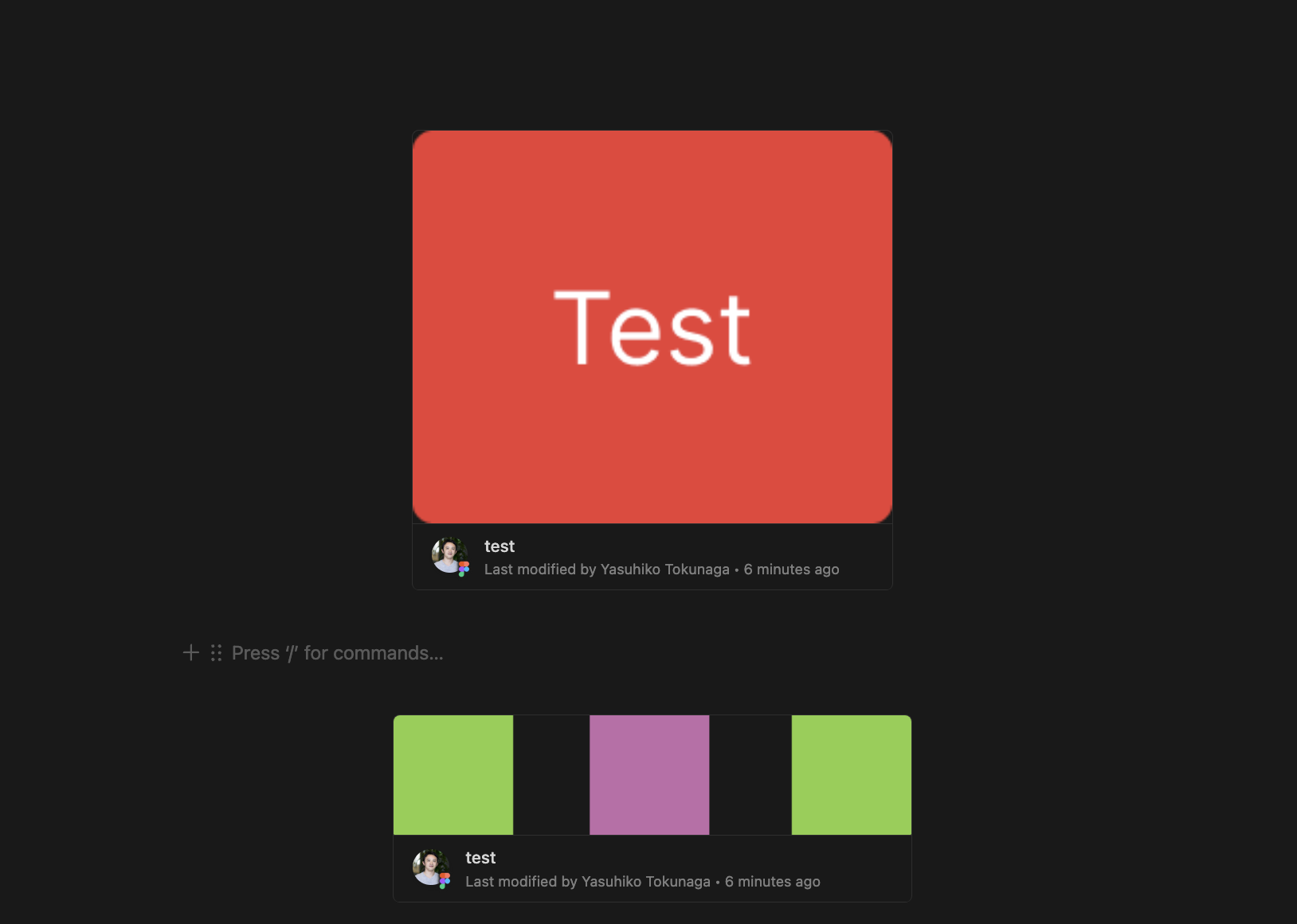I set up some documentation of a design I made for a client and put some previews inside the pages. The documentation is made in Notion.
To embed the right preview, I copied the link via the Share dialogue, while the frame was selected. The option ‘link to selected frame’ was ticked.
After pasting the link, Notion ‘generated’ the preview inside the page.
After the weekend, I wanted to update some of the pages. And what happened? The previews of the frames turned at once into previews of the whole file. 😦
Nothing really changed between Friday and Monday.
Anyone any idea?
Thanks,
René