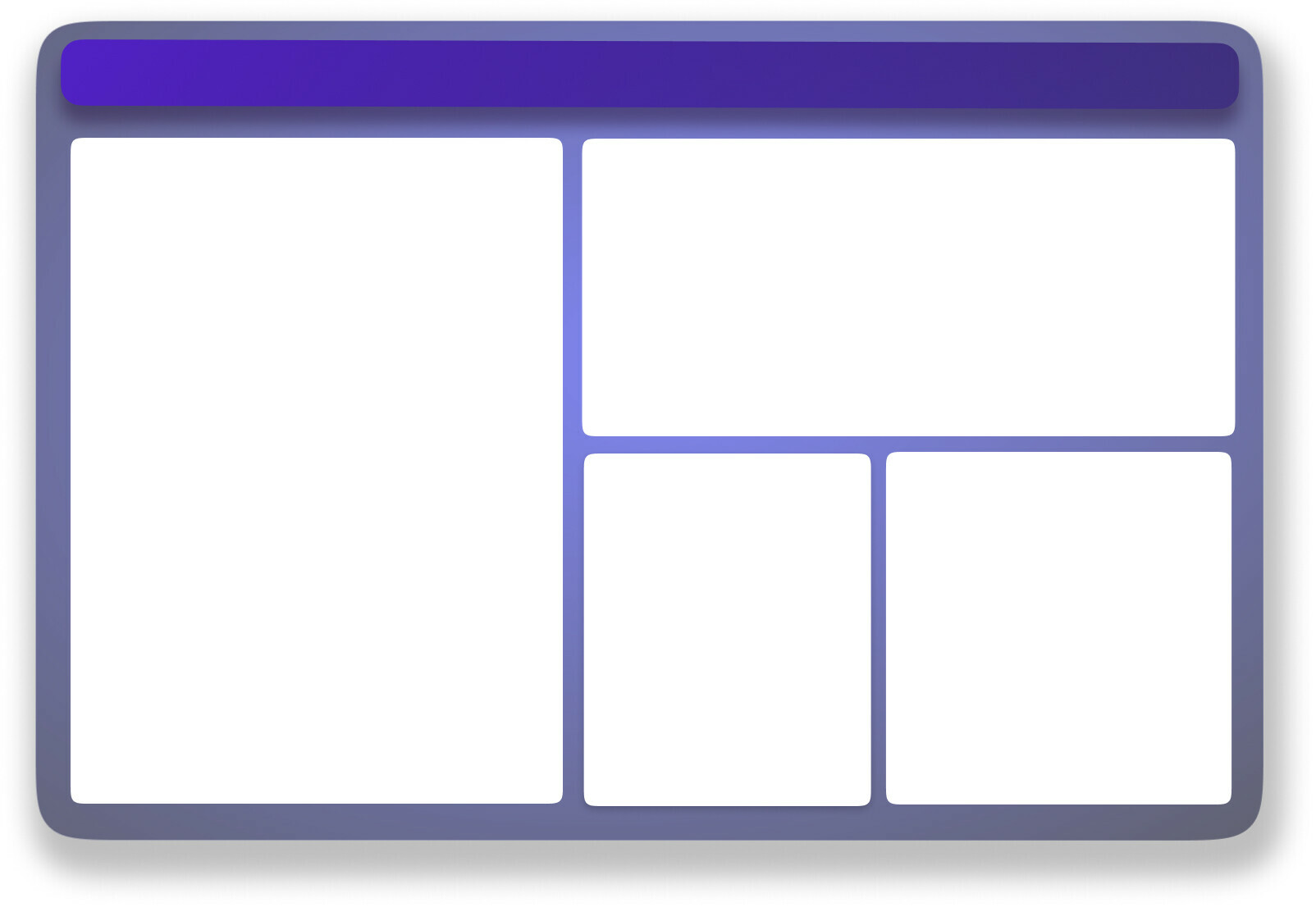Hi, I am trying to create background image for Tableau dashboard design and very new to Figma.
Any idea why its producing additional white background after export? see attached image. i am expecting that image only has my design UI and no additional background.
Appreciate your inputs.
Solved
Figma additional white space after export
Best answer by Dennis_N
Remove the outer frames backdrop shadow as it consumes space or export as png if you want a transparent background with shadow.
This topic has been closed for replies.
Enter your E-mail address. We'll send you an e-mail with instructions to reset your password.