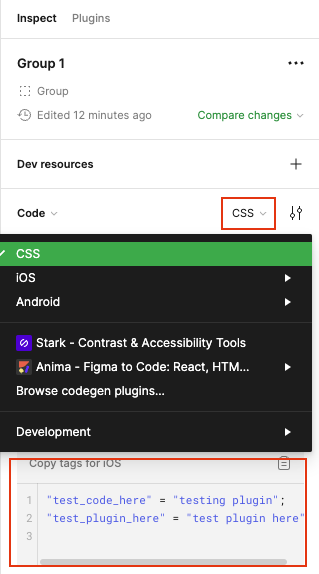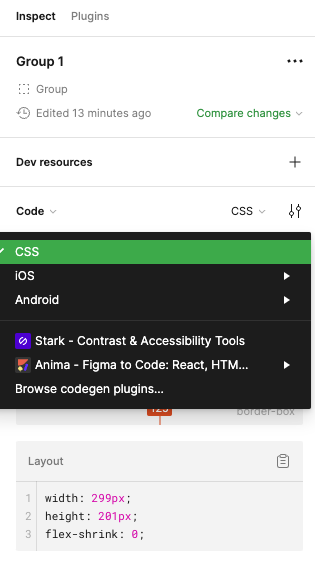We have been trying to enable dev mode for our Figma plugin. Plugin ideally should support both Figma and dev mode but released version does not work in dev mode.
All the functionalities works fine in local development built, we can use Figma and dev mode features without any problem. On the other hand released version does not display codegen option for our plugin.
We played around with different manifest settings but could not succeed.
Could you help with this issue?
"editorType": ["figma", "dev"],
"capabilities": ["codegen", "vscode", "inspect"],
"codegenLanguages": [
{ "label": "Android", "value": "KOTLIN" },
{ "label": "iOS", "value": "SWIFT" }
],