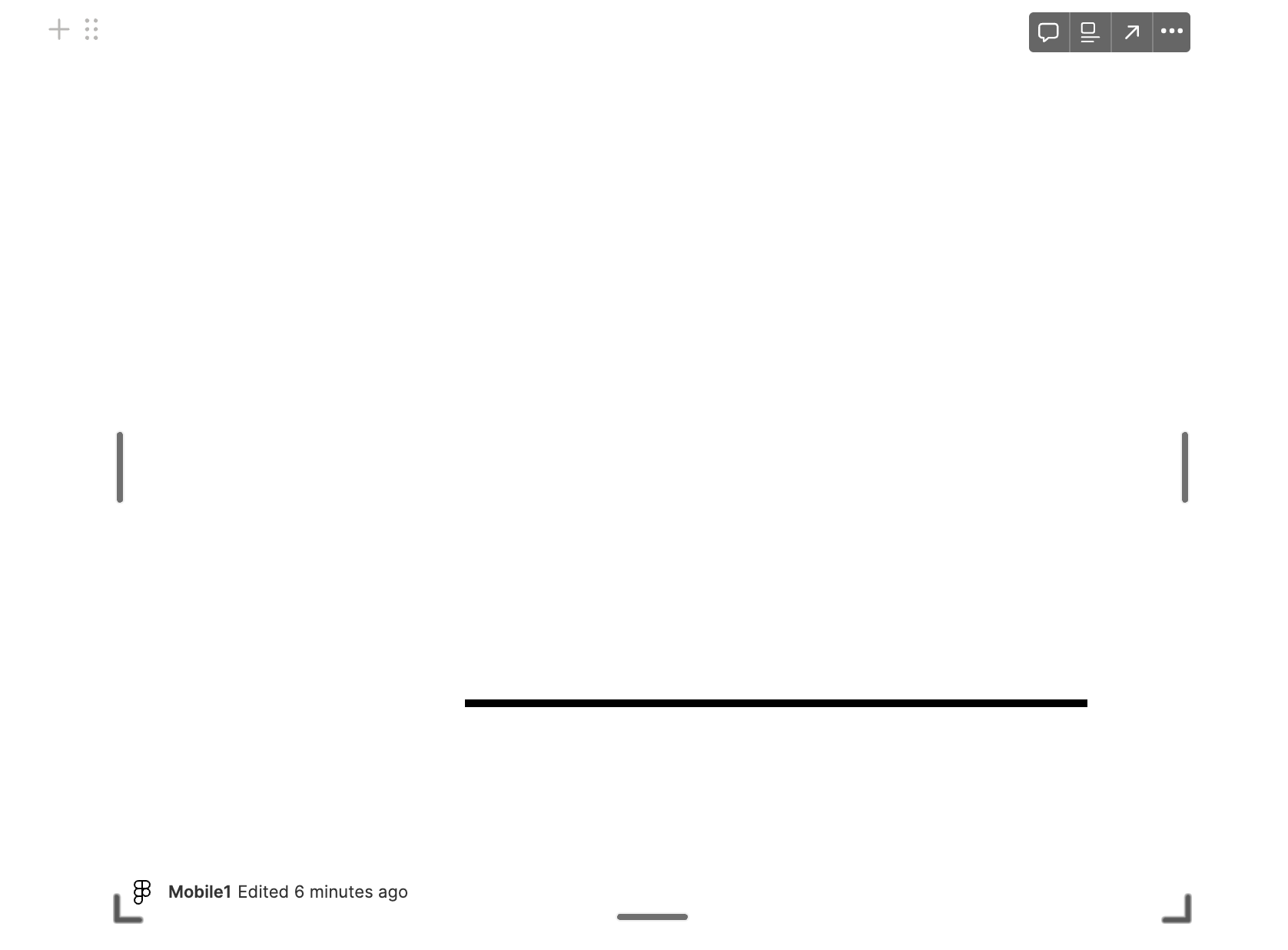I am trying to embed my prototype in Notion, and I’m following this youtube tutorial Figma+Notion | Use Figma Prototypes inside of Notion! - YouTube, my team is on a professional plan, however when I embed it, there isn’t an option to fit to screen, or any of the side bars options, just an enlarged preview of the prototype.
Am I doing anything wrong?