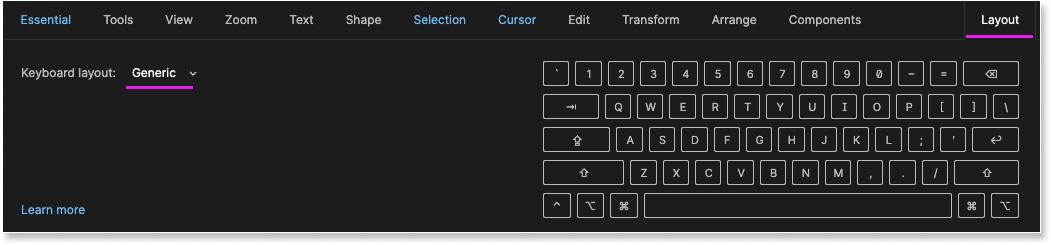Hi, Figma and Community!
I noticed that the Ctrl+R shortcut for a single object no longer selects its current name, so I have to press the extra shortcut Ctrl+A before typing a new name.
Can this be somehow customized in the Figma Prefs or is this some kind of update?
If this is an update, then is very inconvenient one 😦
Thanks in advance