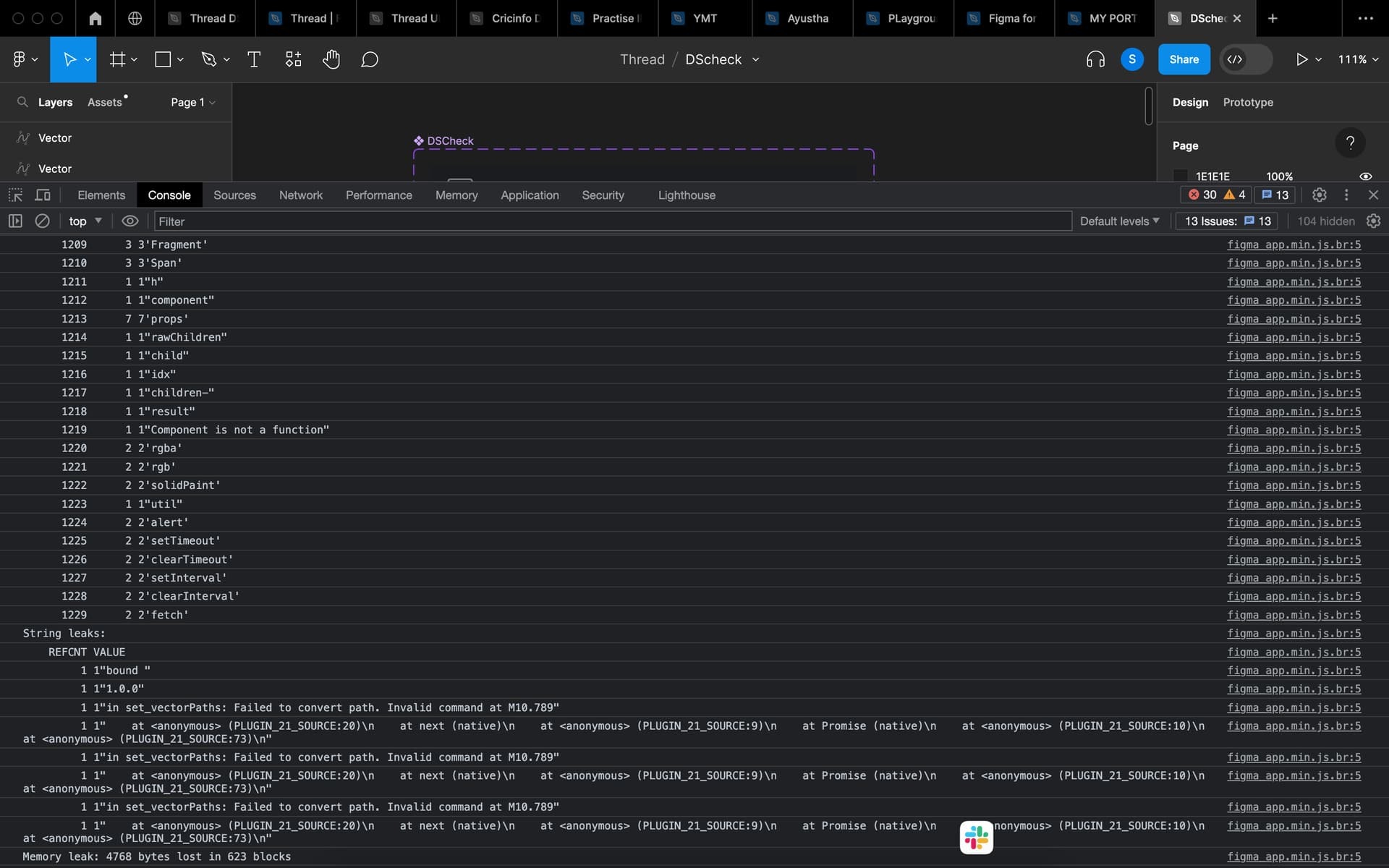I am trying to create a check mark, through Figma plugin.I have written these lines of code:
Figma.showUI(html);
Figma.ui.resize(500,500);
Figma.ui.onmessage = async(pluginMessage) => {
const tick = Figma.createVector();
tick.vectorPaths = [{ windingRule: “EVENODD”, data: “M10.789 0.230769C10.9358 0.0769223 11.1046 0 11.29…3077 1.21101 4.08462L4.18349 7.2L10.789 0.230769Z”}];
tick.fills = [{ type: “SOLID”, color:{r: 1, g: 1, b: 1 }}];
tick.blendMode = ‘NORMAL’;
tick.opacity = 1;
tick.visible = true;
tick.blendMode = “PASS_THROUGH”;
tick.constrainProportions = true;
tick.cornerRadius = tick.cornerSmoothing = 0;
const nodes:SceneNode = ;
nodes.push(tick);
Figma.viewport.scrollAndZoomIntoView(nodes);
Figma.closePlugin();
}
But instead a vector is created but with no properties that i have specified. In the console its showing something like this.