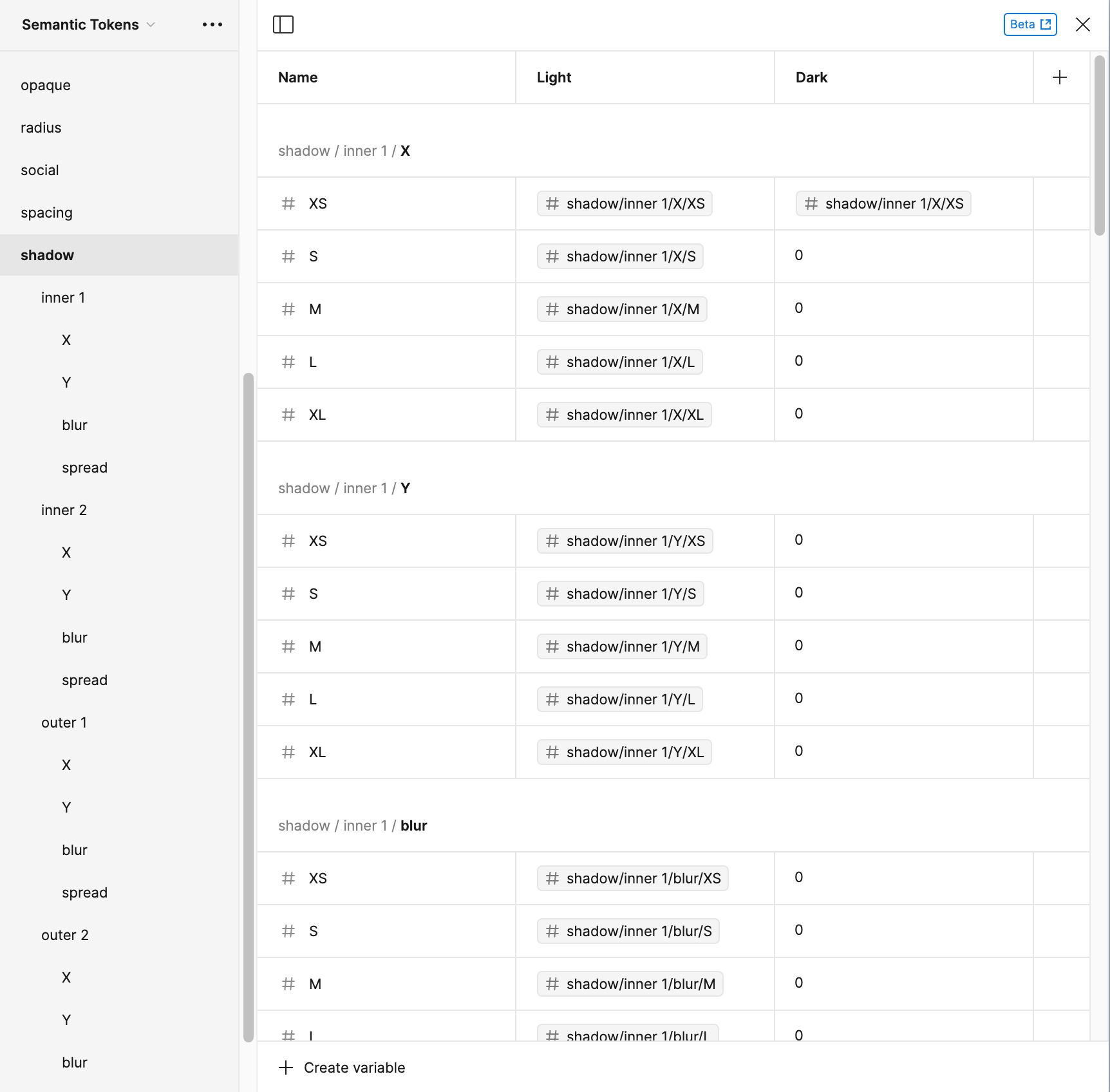Lots of posts about copying variables between files…but how do we copy variables between modes?
- I have a thorough set of variables with light and dark modes.
- Figma recently made it possible to apply variables to shadows. So now I added the variable set for shadows.
- However, it seems that I have to manually set the variable for each of the items in BOTH the light and dark modes. 🤬
Am I missing something? Does someone have a better process that I am skipping?
How can I duplicate from one mode to the other without ending up with a whole third mode?
This feels like missing functionality to me.