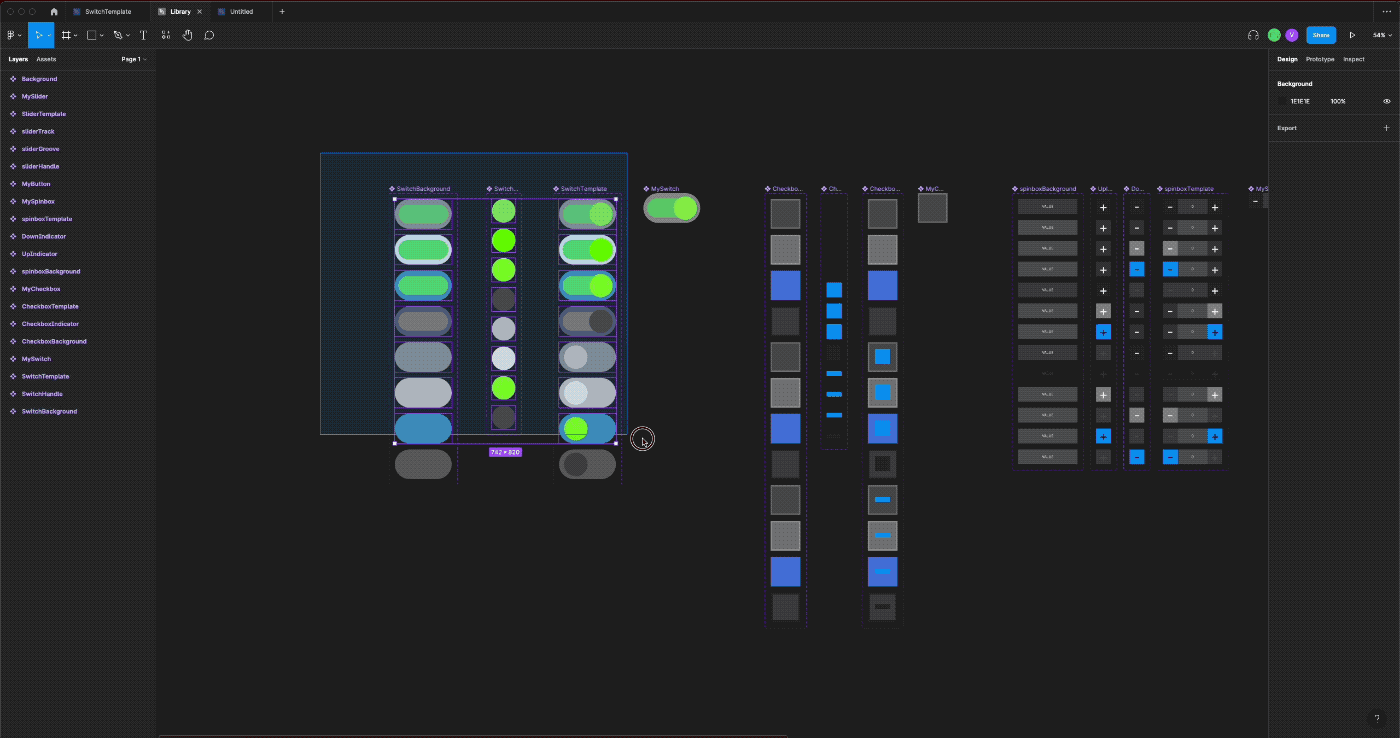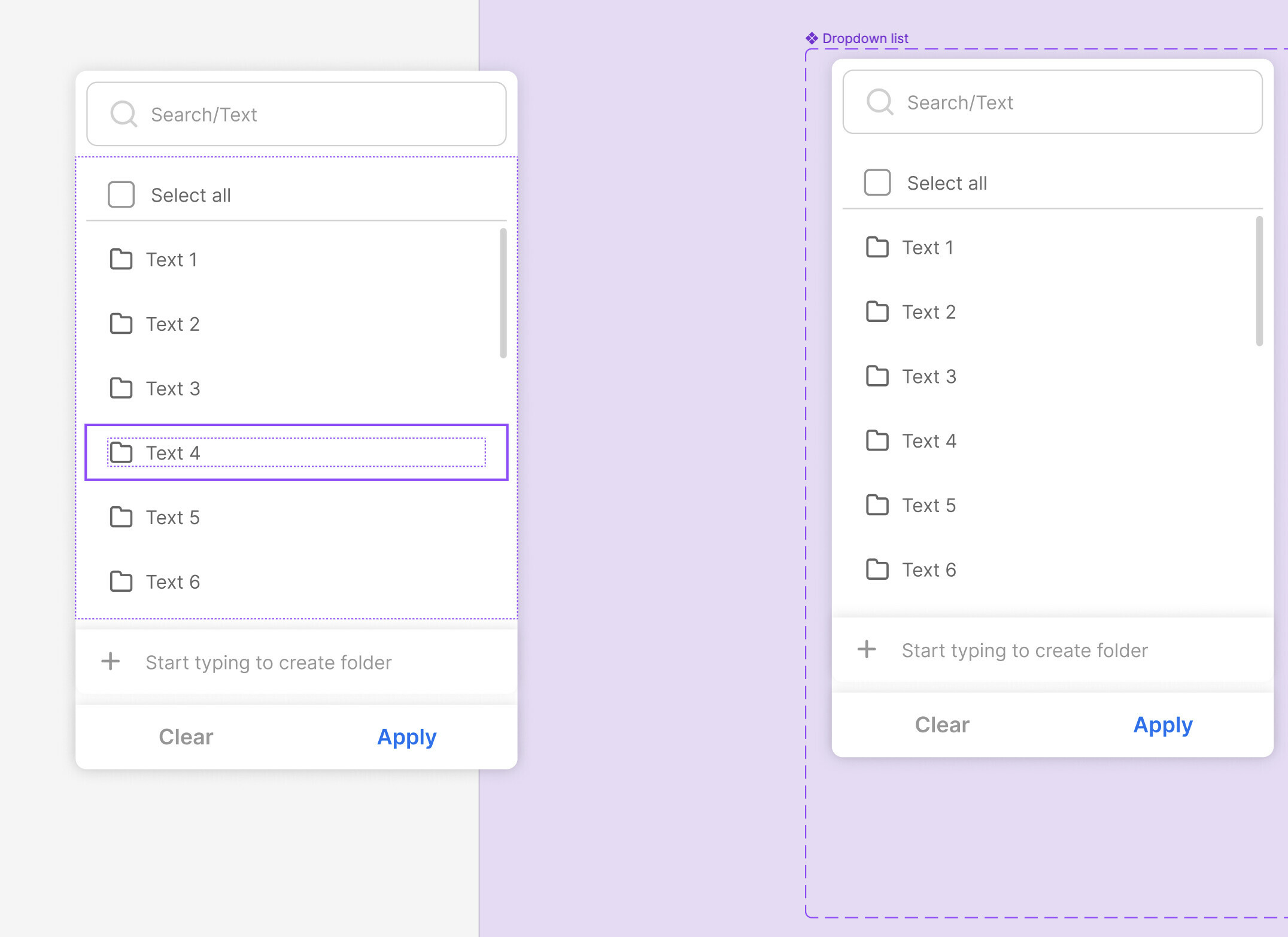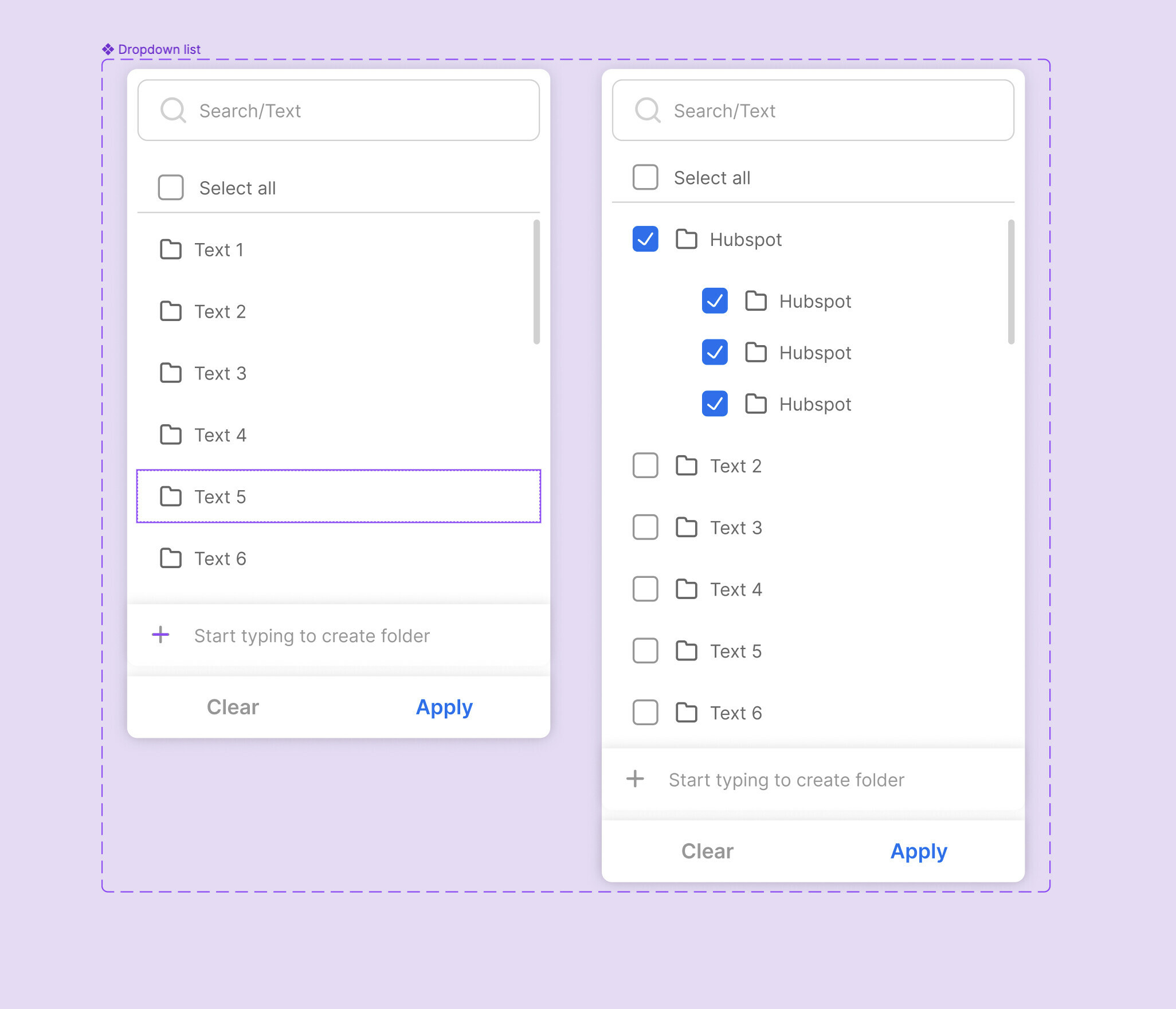When copying a set of Variants and a Component with the Variants inside it i get different paste results depending if it is copied from a file shared as a library or the original file.
The first copy paste, from a library file where the components have already been copy/pasted once, produces an instance instead of a component.
The second copy paste, copied from the original file and pasted into a new file creates a component.
Does anyone have any idea if this is intended behavior and the reasoning behind it? Pasting a component from each copy is the result I am looking for.