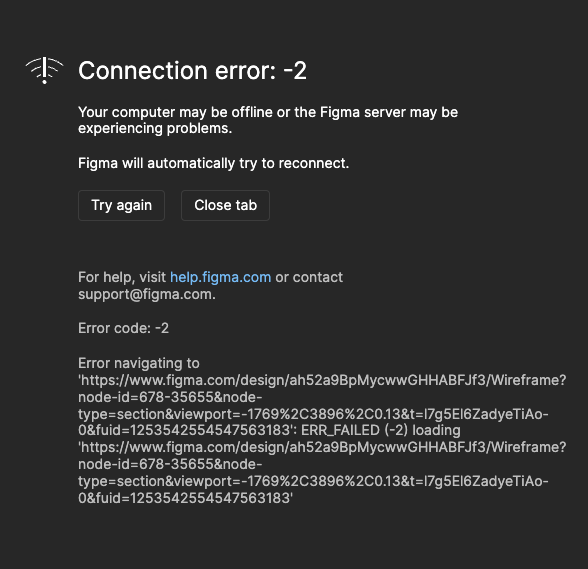Connection error: -2
Your computer may be offline or the Figma server may be experiencing problems.
Figma will automatically try to reconnect.
Try againClose tab
For help, visit help.figma.com or contact support@figma.com.
Error code: -2
Error navigating to ‘https://www.figma.com/design/ah52a9BpMycwwGHHABFJf3/Wireframe?node-id=678-35655&node-type=section&viewport=-1769%2C3896%2C0.13&t=l7g5El6ZadyeTiAo-0&fuid=1253542554547563183’: ERR_FAILED (-2) loading ‘https://www.figma.com/design/ah52a9BpMycwwGHHABFJf3/Wireframe?node-id=678-35655&node-type=section&viewport=-1769%2C3896%2C0.13&t=l7g5El6ZadyeTiAo-0&fuid=1253542554547563183’