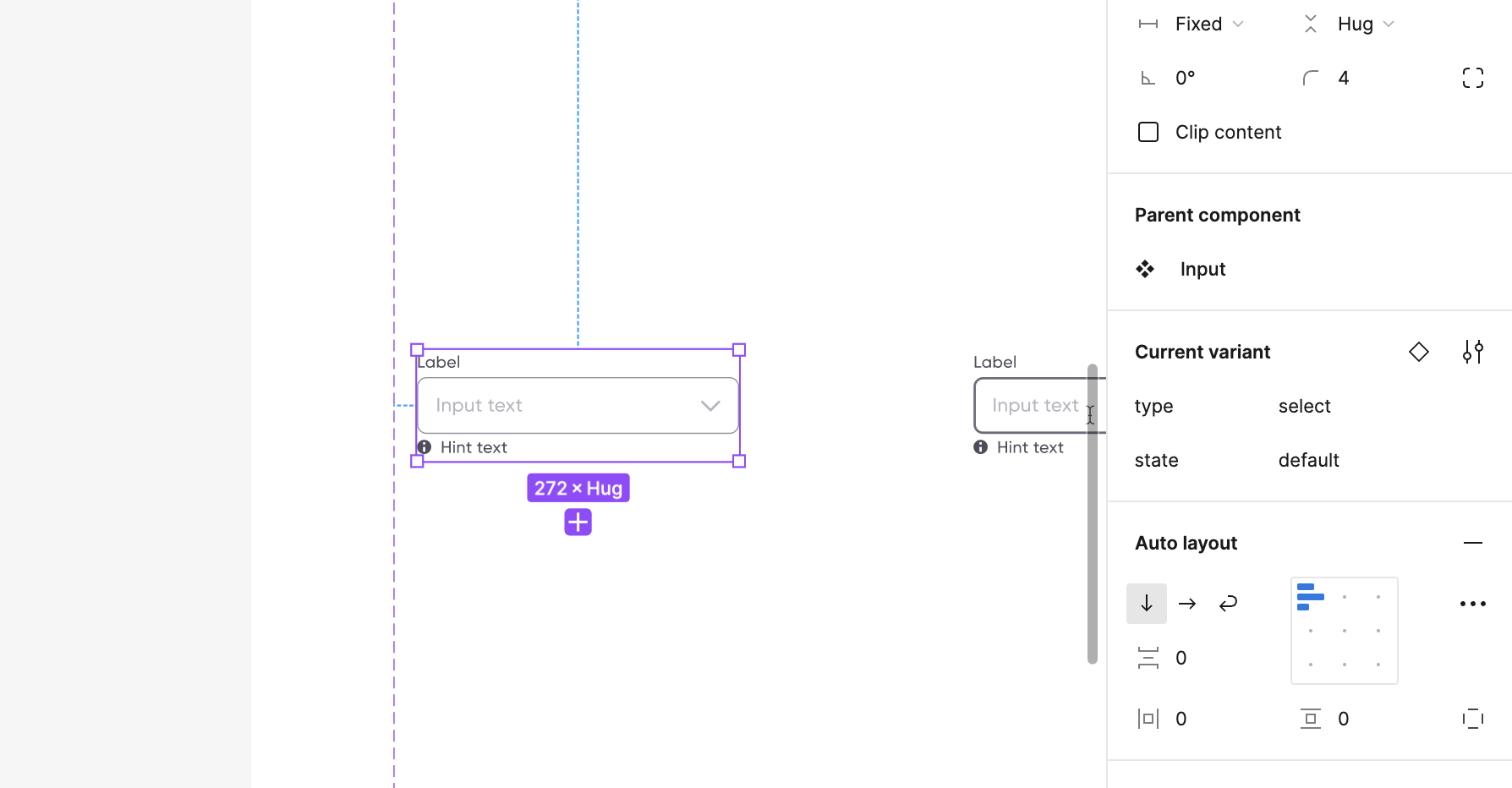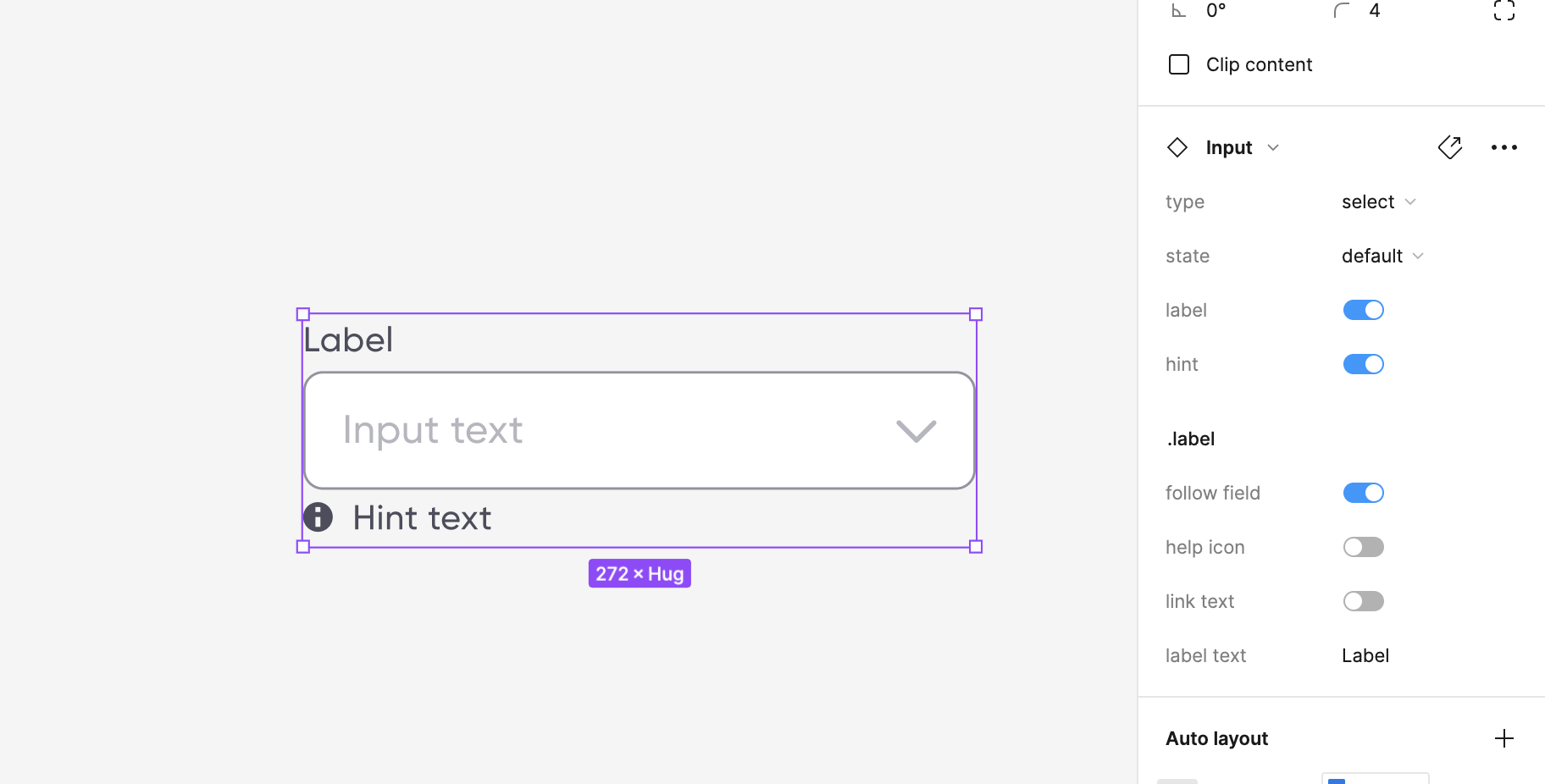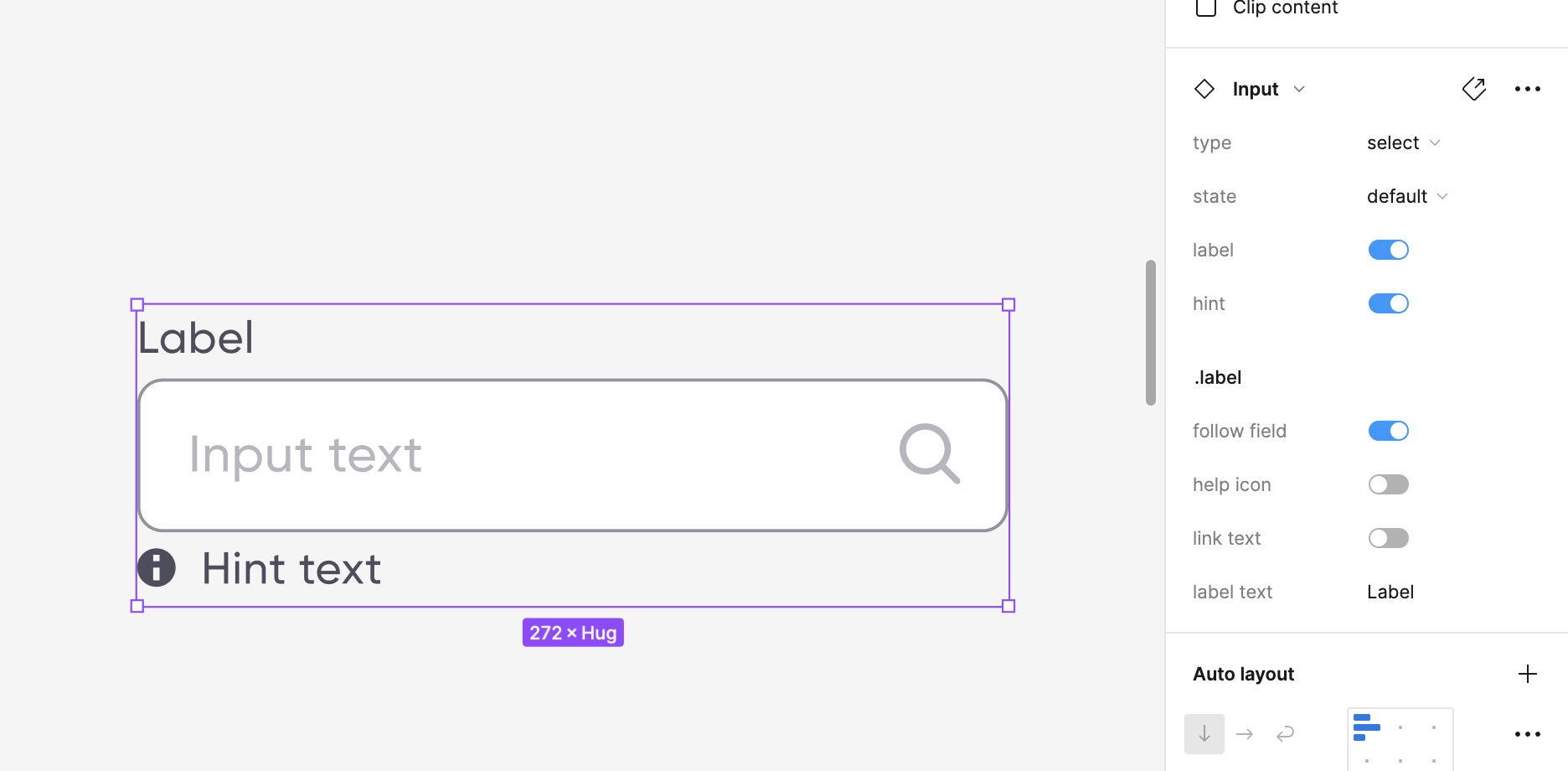Example of problem:
- I have component “Input” with variant “Select” (for dropdown lists)
- When I copy variant “Select” to file A – all good
- When I copy variant “Select” to file B - icon selection and text style not following variant selection
Note: both files have the latest version of the library.