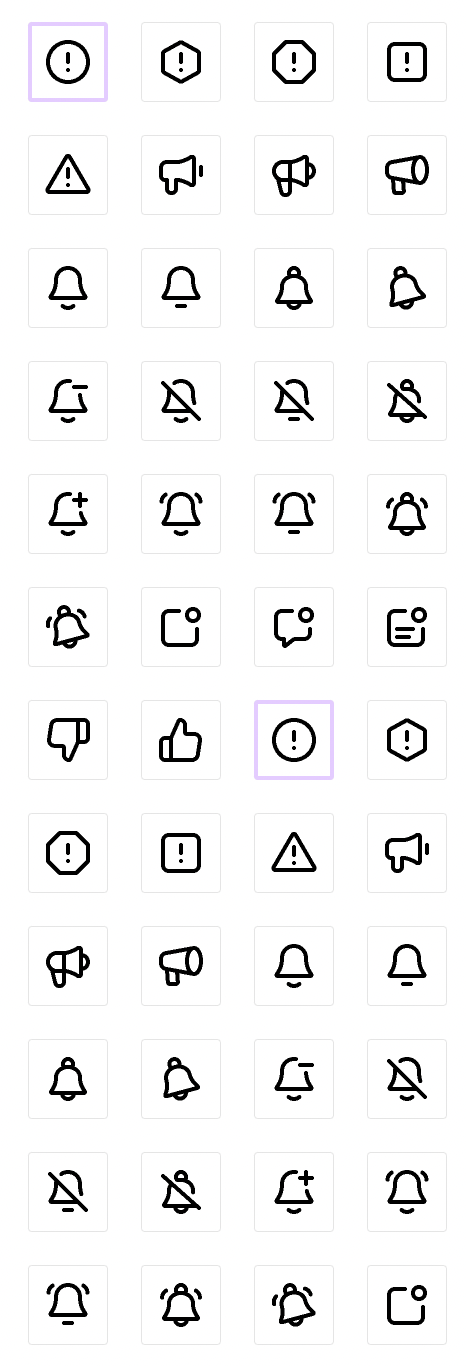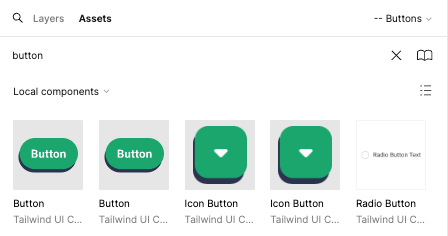After organizing my icon components I noticed some of the categories had duplications and I’m not sure why or how to delete them (pictured below with beginning of duplication selected). The only difference that I can see between the repeated components is that one has clip content selected and the other does not. Has anyone else run into this problem or know how to fix it?
Question
Components appear duplicated in asset library
This topic has been closed for replies.
Enter your E-mail address. We'll send you an e-mail with instructions to reset your password.