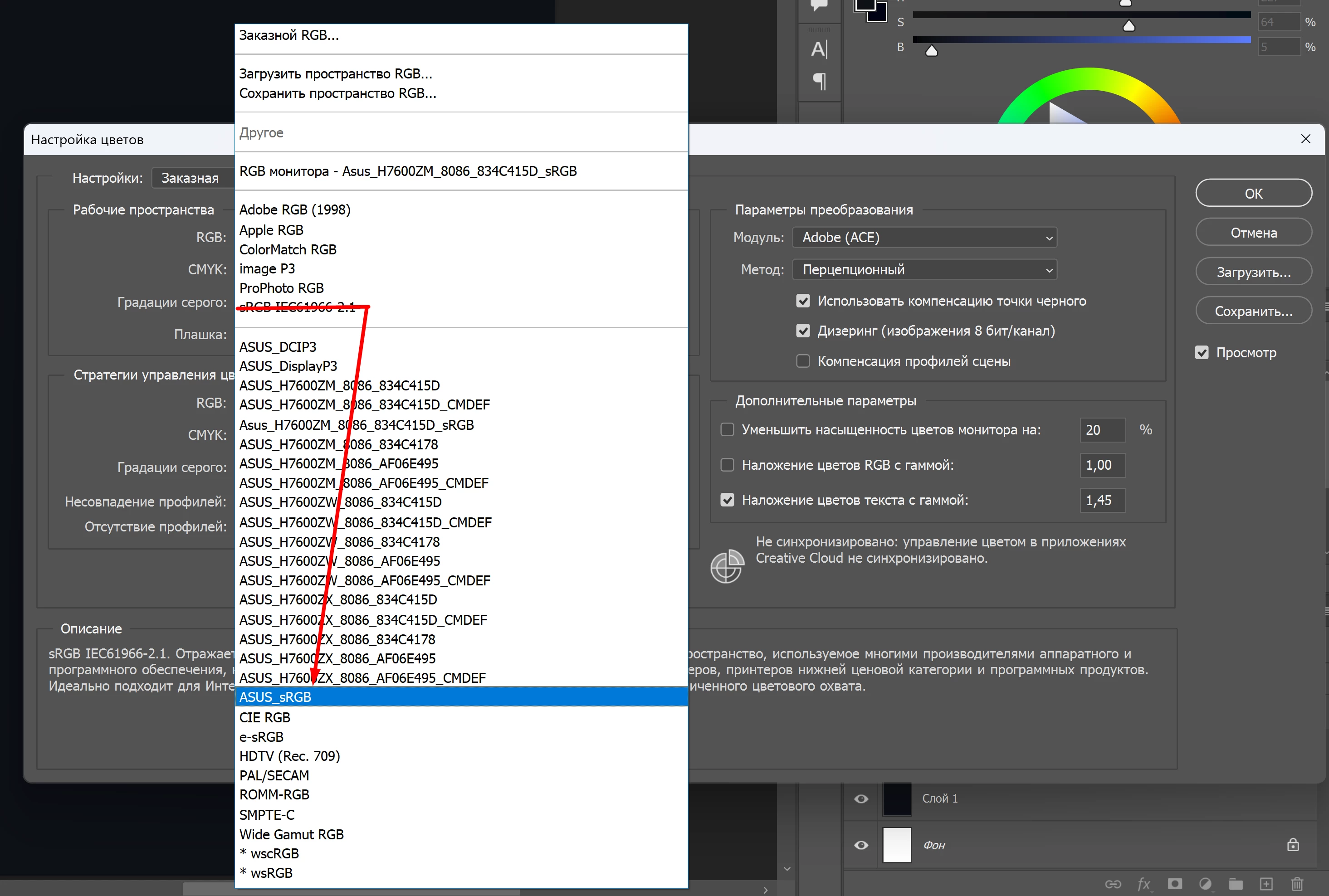Hi! Just try to figure out what I’m doing wrong. I’ve got ASUS ProArt Laptop and my monitor color settings are set to sRGB (web content default colors).
The color profile in Photoshop settings is set as sRGB IEC61966-2.1.
I’m using a desktop version of Figma. The problem is that in Figma colors look slightly different. I tried to change Figma preferences Color Space from sRGB to unmanaged and restart but that doesn’t help it still looks different compared to photoshop.
The only way to make it look the same happens when I set in Photoshop color space like ASUS_sRGB but I’m not sure that this is correct.
So what I’m doing wrong?
Thanks!