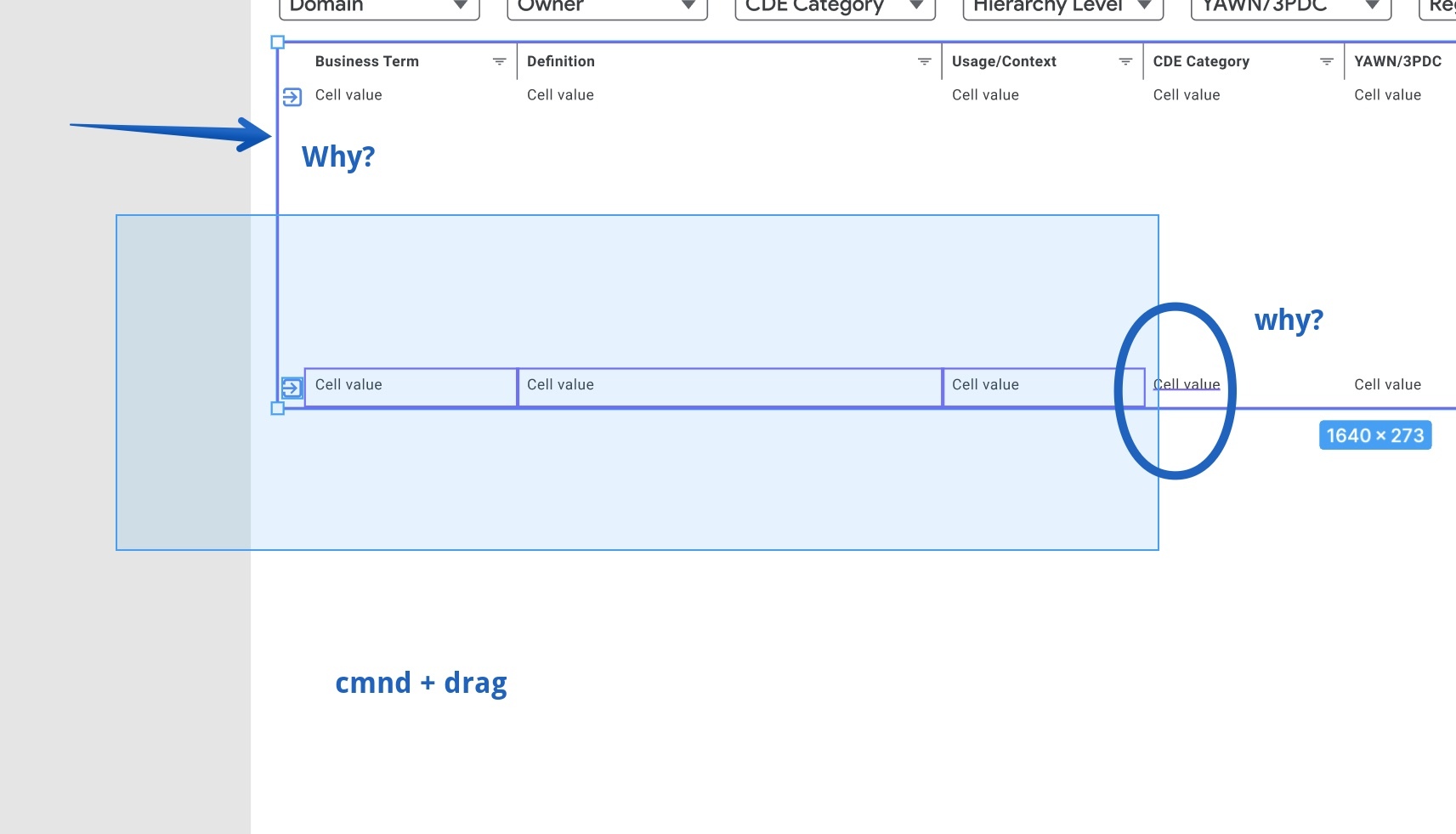Mass selecting elements in Figma can be a pain. Especially with the new changes to auto-layout sometimes elements will get nested 4 or 5 frames deep. In Sketch, you can press Cmd+Opt while dragging to select a group of objects. When you do this it will only select elements completely within the drag area. This makes mass selecting way more powerful. I’d love to see Figma copy it or come up with something better.
Enter your E-mail address. We'll send you an e-mail with instructions to reset your password.