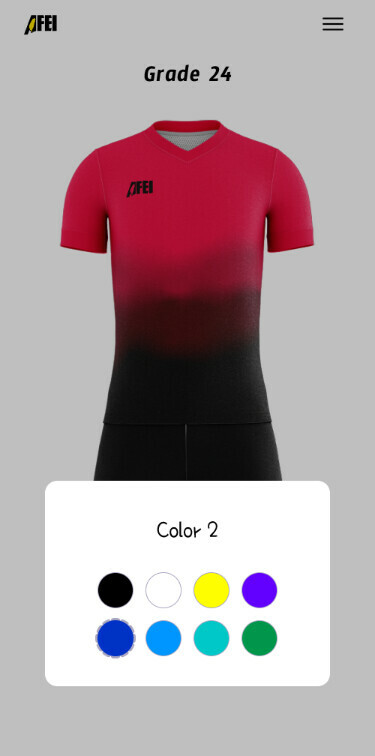Hi everyone,
Is it possible to change to a variant using an overlay?
I want to reproduce what is happening below, using a variant instead of a page.
The problem is that it seems impossible to link anything from the overlay to the variants.
This is the result I want:
When I click on a color it opens an overlay
Then I pick a color and it changes the jersey to another variant.
This should be the result with a variant. (It is a new page on this example)
The problem I encounter is when I open the overlay with Default Variant, in the overlay, I want to select a color that would trigger the change of Variant. But Figma doesn’t allow me to make that link.
Is there any way to make it work?