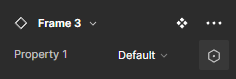In my main file im pulling a external style sheet which controls light/dark mode which all works fine. Im also pulling in graphics (logos, illustrations etc) from a different library. This library has component with 2 instances of the same illustration (light and dark).
What I want to do is from my main file toggle a variable which swaps all the graphic instances? Is this possible?