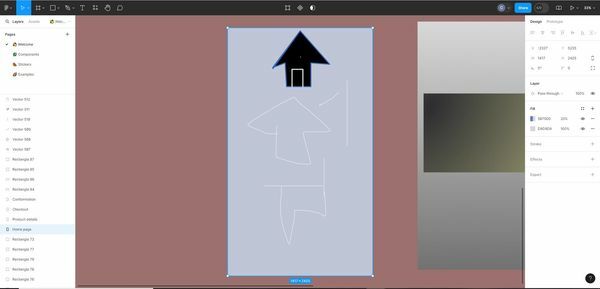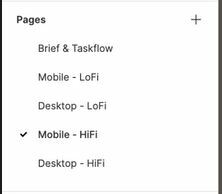Hi guys, I’m new in the UI/UX world but the issue I’m having now is my Figma design dashboard interface which some options like mobile- lofi, desktop- lofi, mobile- hi-fi, desktop- hi-fi are missing.
And I can’t seem to add a frame to my prototype
Kindly help, what can I do please, or am I doing something wrong
’/%3E%3Cpath d=‘M16.0001 7.9996c0 4.418-3.5815 7.9996-7.9995 7.9996S.001 12.4176.001 7.9996 3.5825 0 8.0006 0C12.4186 0 16 3.5815 16 7.9996Z’ fill=‘url(%23paint1_radial_15251_63610)’/%3E%3Cpath d=‘M16.0001 7.9996c0 4.418-3.5815 7.9996-7.9995 7.9996S.001 12.4176.001 7.9996 3.5825 0 8.0006 0C12.4186 0 16 3.5815 16 7.9996Z’ fill=‘url(%23paint2_radial_15251_63610)’ fill-opacity=‘.5’/%3E%3Cpath d=‘M7.3014 3.8662a.6974.6974 0 0 1 .6974-.6977c.6742 0 1.2207.5465 1.2207 1.2206v1.7464a.101.101 0 0 0 .101.101h1.7953c.992 0 1.7232.9273 1.4917 1.892l-.4572 1.9047a2.301 2.301 0 0 1-2.2374 1.764H6.9185a.5752.5752 0 0 1-.5752-.5752V7.7384c0-.4168.097-.8278.2834-1.2005l.2856-.5712a3.6878 3.6878 0 0 0 .3893-1.6509l-.0002-.4496ZM4.367 7a.767.767 0 0 0-.7669.767v3.2598a.767.767 0 0 0 .767.767h.767a.3835.3835 0 0 0 .3835-.3835V7.3835A.3835.3835 0 0 0 5.134 7h-.767Z’ fill=‘%23fff’/%3E%3Cdefs%3E%3CradialGradient id=‘paint1_radial_15251_63610’ cx=‘0’ cy=‘0’ r=‘1’ gradientUnits=‘userSpaceOnUse’ gradientTransform=‘rotate(90 .0005 8) scale(7.99958)’%3E%3Cstop offset=‘.5618’ stop-color=‘%230866FF’ stop-opacity=‘0’/%3E%3Cstop offset=‘1’ stop-color=‘%230866FF’ stop-opacity=‘.1’/%3E%3C/radialGradient%3E%3CradialGradient id=‘paint2_radial_15251_63610’ cx=‘0’ cy=‘0’ r=‘1’ gradientUnits=‘userSpaceOnUse’ gradientTransform=‘rotate(45 -4.5257 10.9237) scale(10.1818)’%3E%3Cstop offset=‘.3143’ stop-color=‘%2302ADFC’/%3E%3Cstop offset=‘1’ stop-color=‘%2302ADFC’ stop-opacity=‘0’/%3E%3C/radialGradient%3E%3ClinearGradient id=‘paint0_linear_15251_63610’ x1=‘2.3989’ y1=‘2.3999’ x2=‘13.5983’ y2=‘13.5993’ gradientUnits=‘userSpaceOnUse’%3E%3Cstop stop-color=‘%2302ADFC’/%3E%3Cstop offset=‘.5’ stop-color=‘%230866FF’/%3E%3Cstop offset=‘1’ stop-color=‘%232B7EFF’/%3E%3C/linearGradient%3E%3C/defs%3E%3C/svg%3E)
All reactions:
1Babalola Bukola Amos