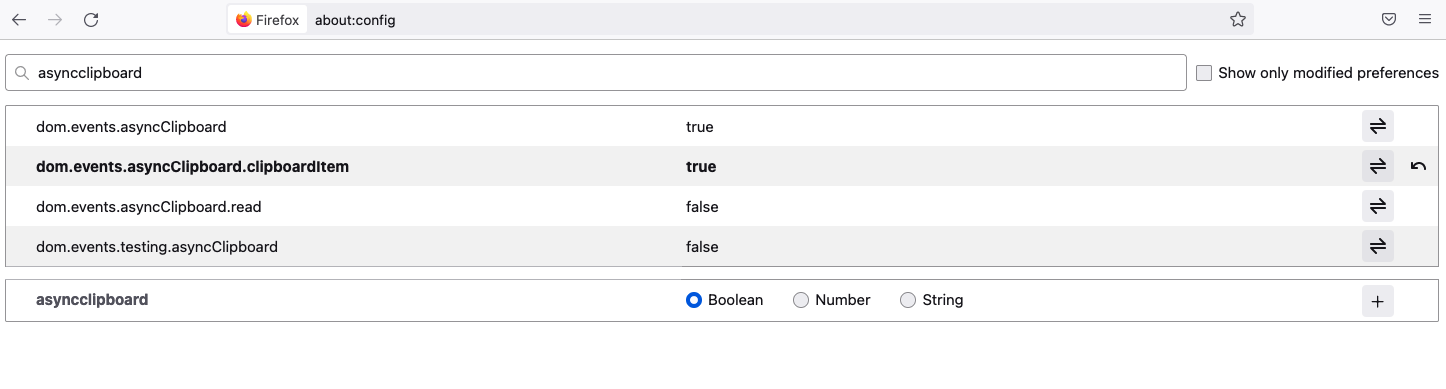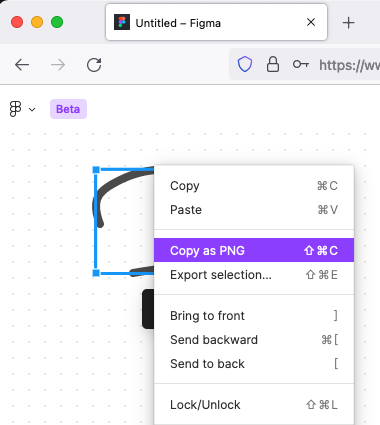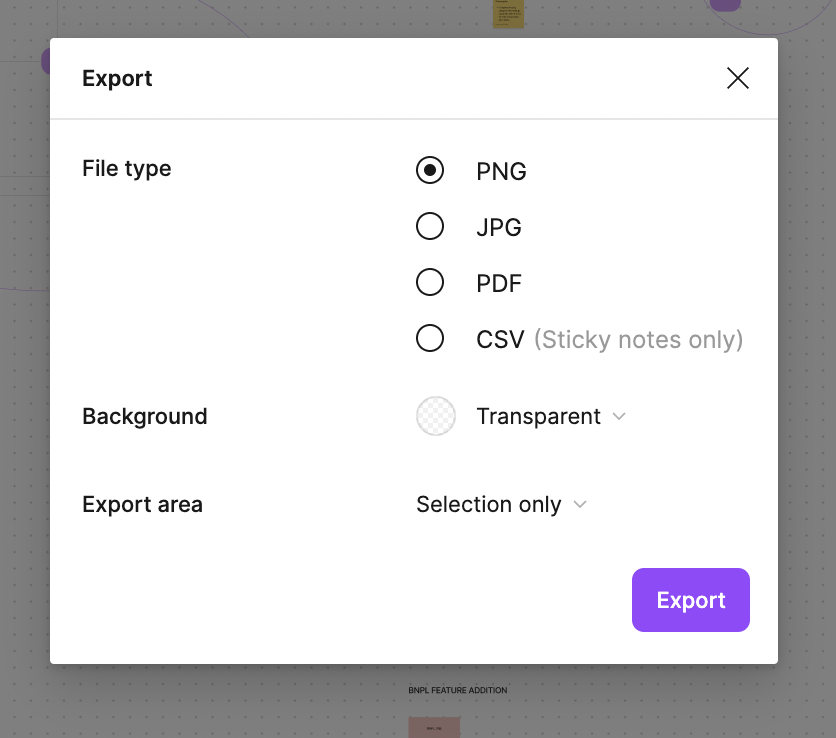1. Describe the bug/issue you’re running into?
I can copy small parts of my userflow made in figma, but I can’t copy the whole diagram, that’s quite frustrating
2. Are you able to consistently reproduce it? If so what are the steps?
I don’t think so, it worked perfectly until I changed some colors
3. Share a screenshot, recording, console log, link to the file, etc.
https://www.figma.com/file/SX9LknacdIBSMIPvnpWYrg/Userflow---UX%2FUI?node-id=0%3A1
4. Is the issue only happening in desktop app or a specific browser , or both?
Google chrome browser
5. What OS/version and/or browser/version are you using?
The latest version of both window 10 and google chrome