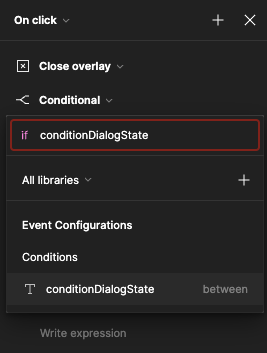I have a set of variables defined in my design system and also published. When setting up properties in a separate project file, I’m able to bind component properties to those design system variables, but when I go into the prototyping area to set a variable, I only have access to local variables. Am I missing something, or is this just how it works? Maybe it’s a necessary limitation since multiple projects interacting with the same set of master variables could do weird/undesired things, but I’ve not found any documentation to indicate that published variables are intentionally not available in prototyping.
Solved
Can't access published variables for prototyping
Best answer by nikolasklein
Hey there, Niko from Figma here!
We limited the ability to change subscribed variables, since — once published — we expected those variables to be part of a more static design system rather than showing up for every prototyping interaction.
Could you tell me more info on what the use case is you’re trying to achieve and why you’d need to change subscribed variables from a design system?
Thanks!
— Niko
This topic has been closed for replies.
Enter your E-mail address. We'll send you an e-mail with instructions to reset your password.