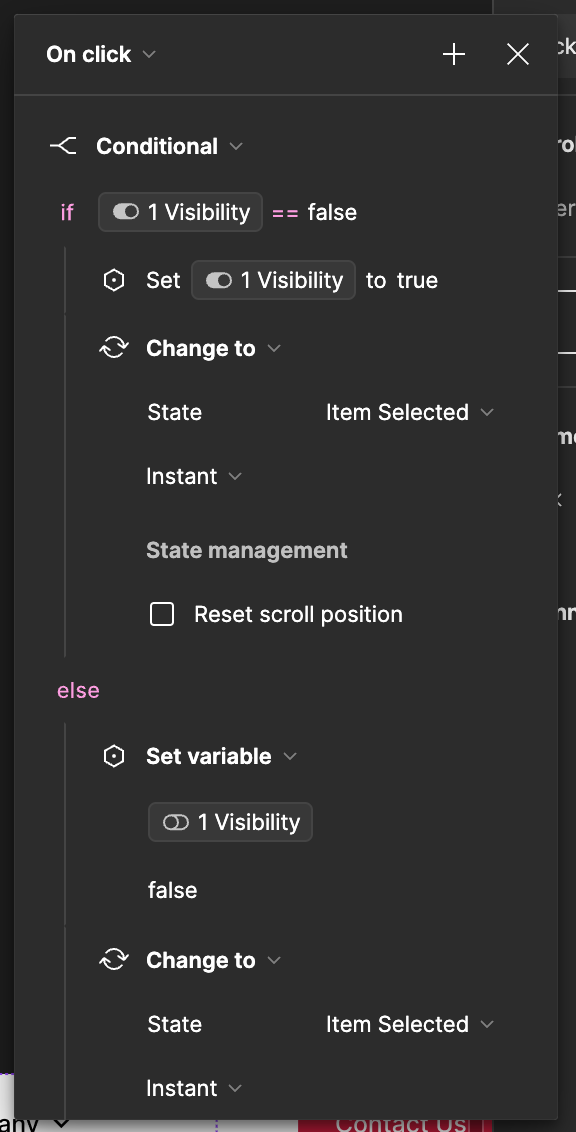Hi Guys,
I’m kinda stuck here in this situation where I have added conditional prototyping to a variant with two states.
Imagine a variant called “Variant 1” with two states “Item default” and “item selected”.
And I have a boolean variable defined for another layer, just show/hide values.
So I’m writing the following condition:
On clicking the “Variant 1”
if boolean = false
{
do something
change the state of “Variant 1” to “Item selected”
}
else
{
do something
change the state of “Variant 1” to “Item default”
}
But here, on the ELSE condition, whatever values I’m selecting for the variant’s state change, it automatically applies the same in the IF statement. i.e., I cannot select different values.
Any idea why this is happening?
Attached screenshot of my condition.