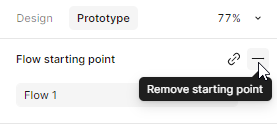Hey guys,
When I preview screens, or even when I send screens to my clients for feedback, I usually have a row of screens and I cycle through them, in preview mode, using the left/right arrows, or the arrows in the bottom center of the preview view.
However, if I have a prototype in that page (2 or more screens linked with interactions), this feature seizes to function in the screens that are just regular screens, not prototypes.
Like if I have 30 screens which are not prototypes, so there are no interactions between them, after I hit PRESENT, I can simply cycle through those screens using the arrow keys.
As soon as I add an interaction between 2 screens, cycling between the rest of the screen, which don’t have any interactions between them, no longer works.
Is there a way to fix this?
Thanks,
Chris