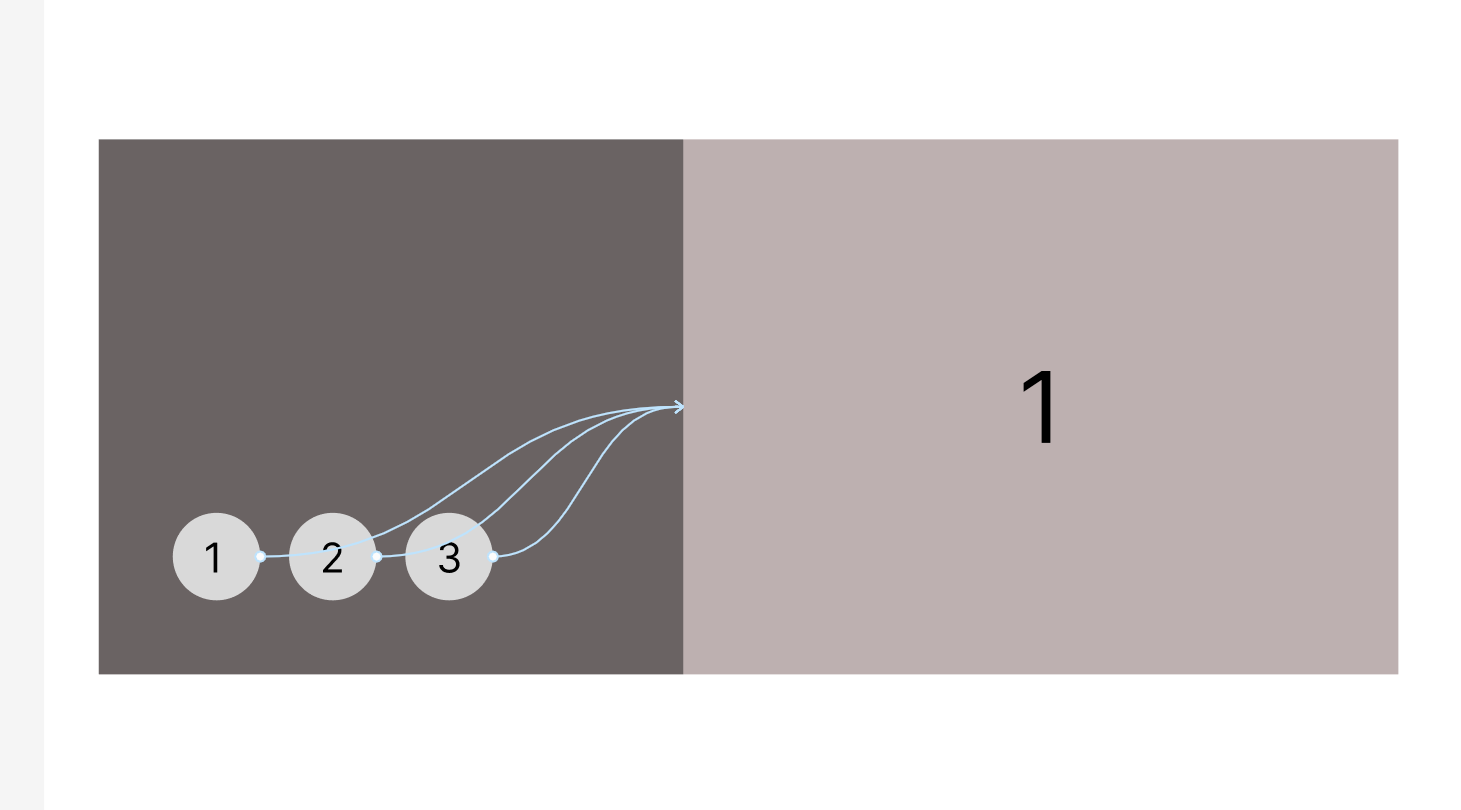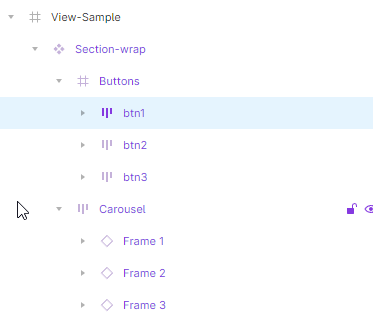trying to click the buttons to change the right side image to their number i have put them in a component to switch them in variants, but it doesnt work stays on image 1
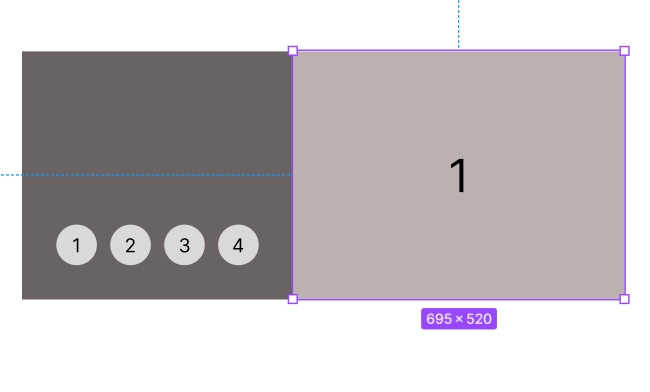
Solved
Button to different variants
Best answer by Geoffrey_Menissier
I think this one is exactly what you are trying to achieve :
This topic has been closed for replies.
Enter your E-mail address. We'll send you an e-mail with instructions to reset your password.