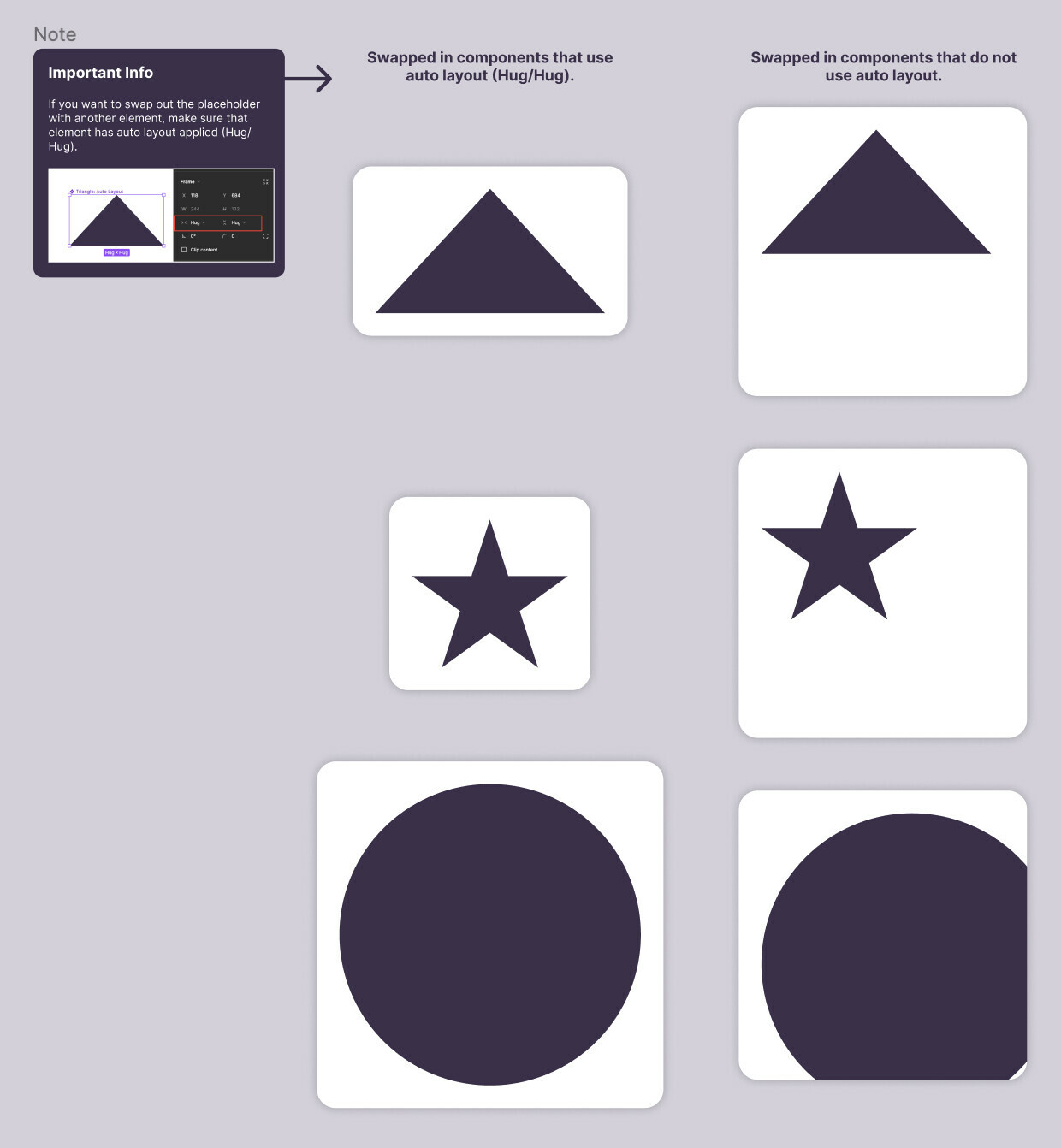Hi,
I have 5 of the same component stacked inside an auto layout, which works fine.
However, when I replace one of these components with one of its instances which is taller, the auto layout does not grow/expand to make room for the instance in the stack. Instead, the content of the instance ends up being overwritten by the component below it.
I have searched for a solution to what must be a common issue but have come up empty handed. Any help is appreciated.
Thank you.
Thank you.