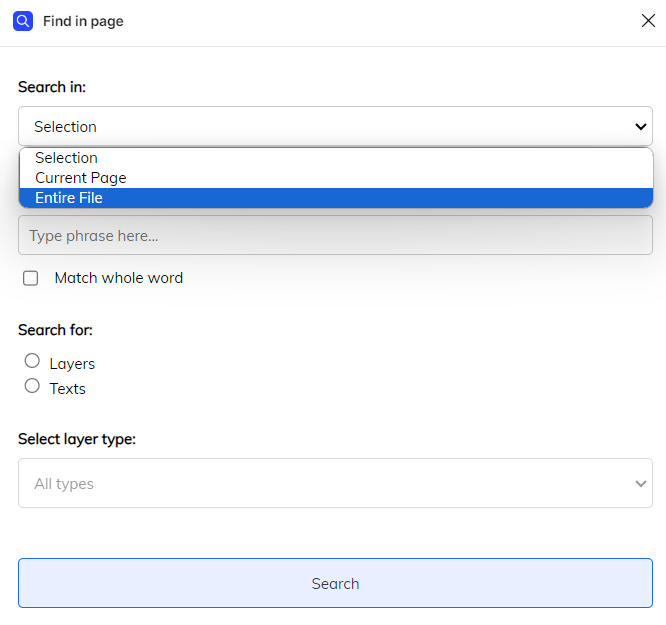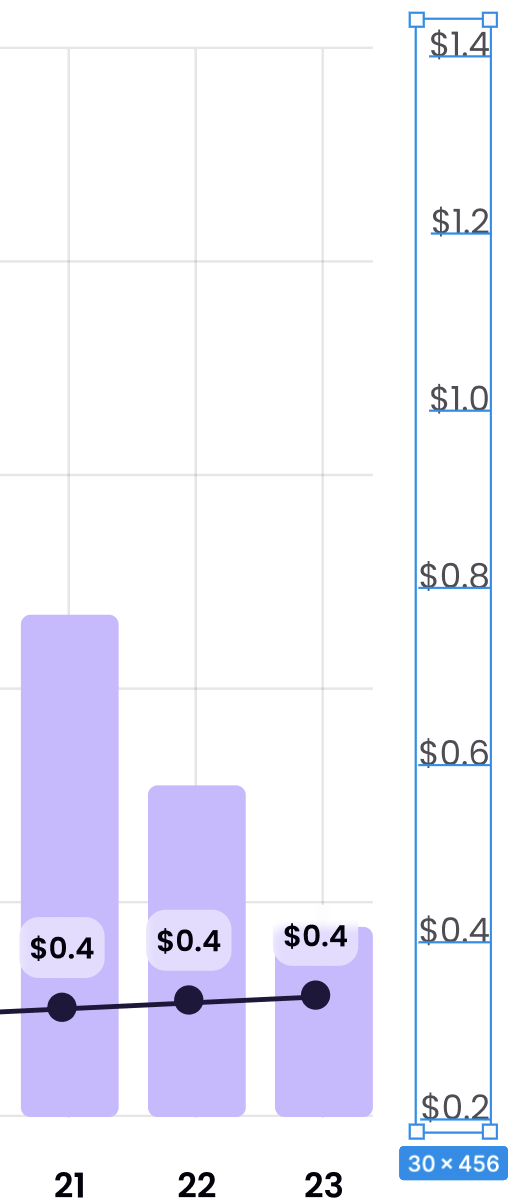Unless I’m missing something it’s not possible to use the Find tool to search for text within a specific selected frame, you can only search an entire page.
Enter your E-mail address. We'll send you an e-mail with instructions to reset your password.