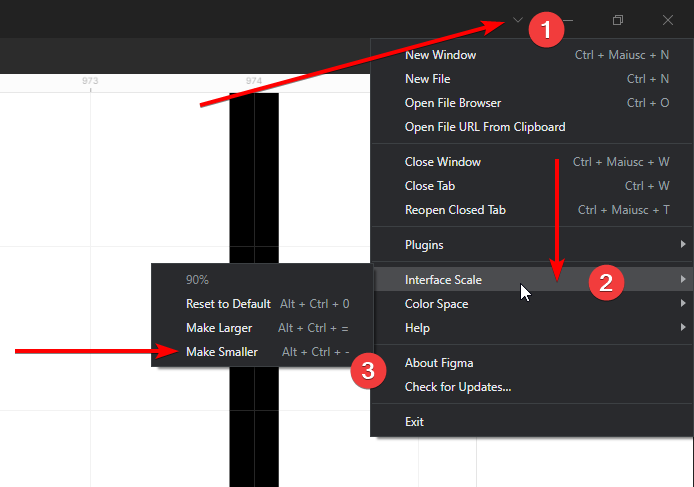Hi, guys! 2 days ago, my Figma on Desktop (windows), has buttons, columns and settings appearing in a reduced form. I can’t see what’s written on the buttons and it’s impossible to use a pentool, for example, because the dots are so small and unidentifiable. I can zoom in on the arts normally, but all the settings still appear small. I’ve already reinstalled Figma twice and it didn’t help! 😦
Has this happened to anyone out there, can anyone help me?