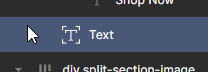
My regular layer switched to this (Those T with square bordered line) after I clicked on auto-layout after the last update. How to switch it back to regular layer?
Solved
After auto-layout
Best answer by Avokadomos
Your layer has an absolute position, which means it does not follow auto layout rules. You can toggle it here:
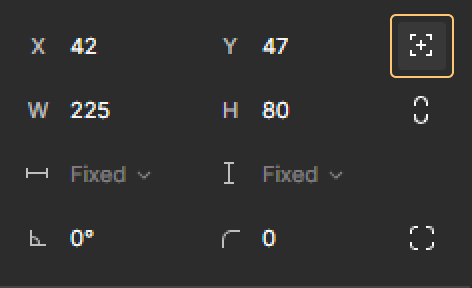
This topic has been closed for replies.
Enter your E-mail address. We'll send you an e-mail with instructions to reset your password.
