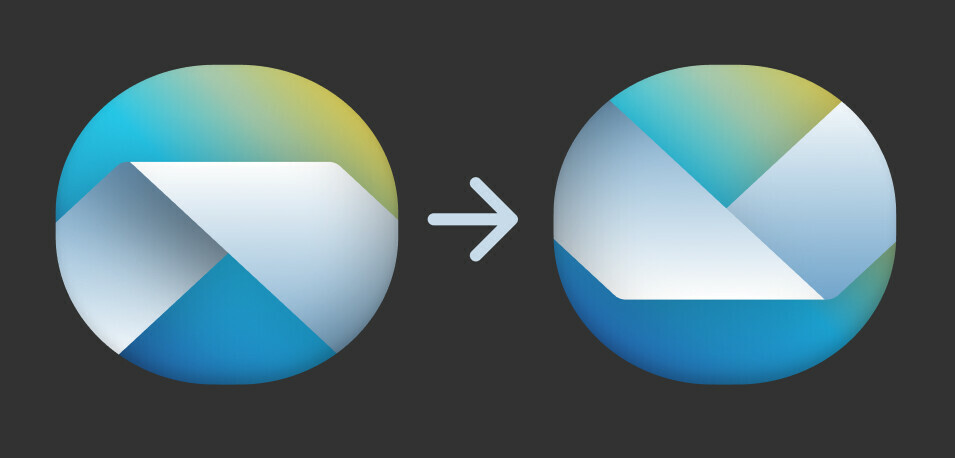When I tried to rotate several layers in different groups, they are multi-edited. I just want to know how to temporarily disable Multi-edit feature to give back the legacy rotating & resizing behavior?
For example I want to rotate multiple shape in this logo:
There are layers that are masked and placed in different groups. Previously they would be rotated as a group of selected items although they were not grouped, in other words they had the same pivot in the center of the selection.
But now they are rotated individually around their own pivots.
New Multi-edit feature is useful if you work on multiple frames with similar objects. But in a specific place or frame or group, it is not necessary. Those selected layers obviously are not “matching layers” at all.
I also found out that objects that in the same level/group/section will be rotated the way I mentioned like in this video. But sometimes I also need them to have the same pivot.