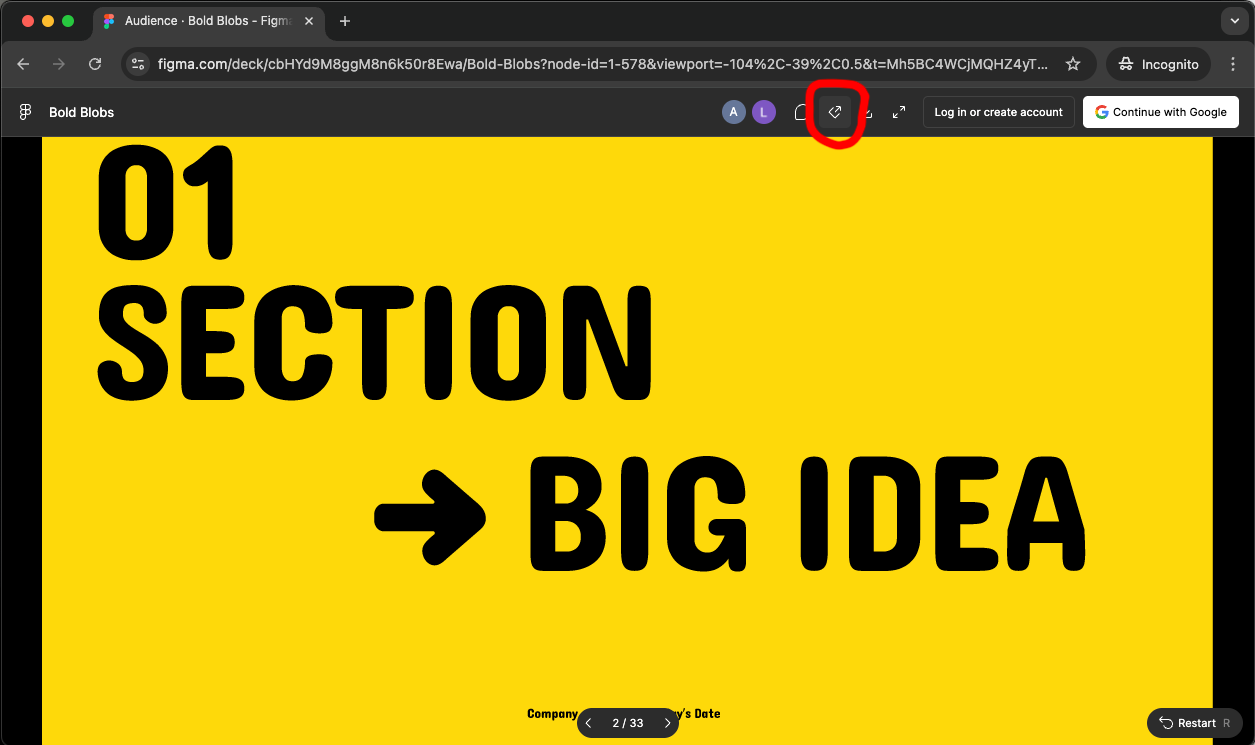When we share links to prototypes in Figma Design, we can customize the sharing to be visible to people outside of our company (great for usability testing).
Permissions for slide presentations have to be set at the slide file level, which is annoying when you have the presentation open and you want to just adjust the sharing permissions from right inside the dialog.