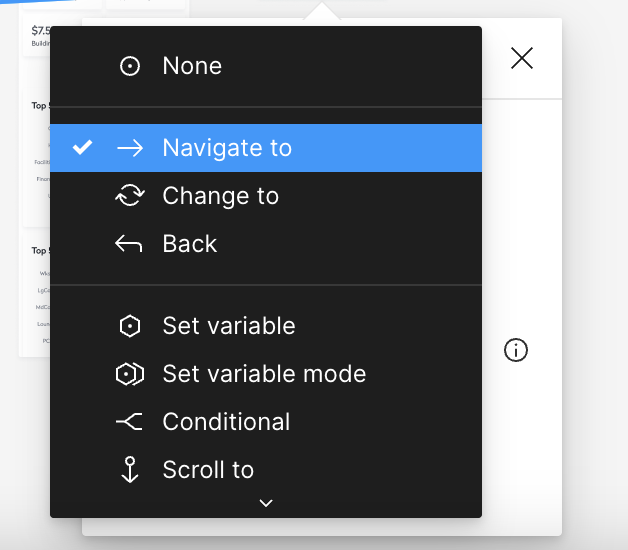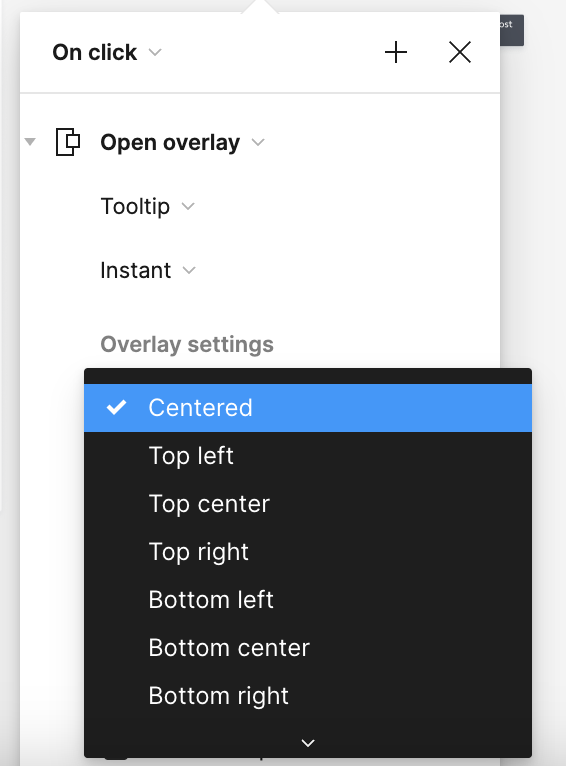Recently the Prototype dialog was altered so that the select menus show a truncated list with a down arrow (when the dialog is positioned near the bottom of the screen). When you hover over the down arrow, more options appear.
On the surface, this seems intuitive enough, but the problem is that when I do this, my eye scans for the option I’m looking for, and when I don’t see it, I start to doubt if I opened the right select menu, then I have to consider it again and finally remember to hover over the down arrow.
Even though I use these menus a gazillion times a day, I am always having to go through this multi-step cognitive process when I don’t see the menu item I am expecting to see.
Would prefer how it was before when the entire select menu was visible right from the get-go!