Whenever I create a arrow line, it always defaults to black color with 3px stroke. I often use the arrow line (Shft + L) to indicate any notes/guidelines.
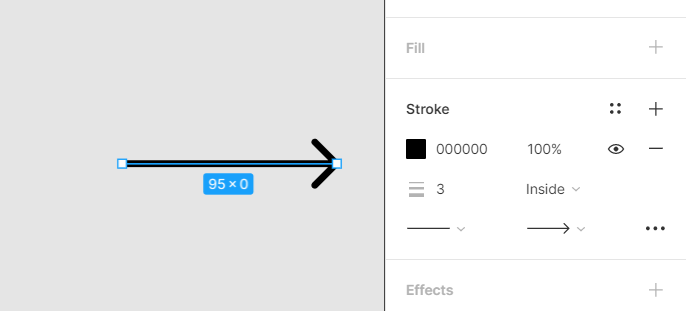
Applying default properties like as we do for the text will greatly help with the stroke and color properties for the line aswell.
Do you expereince the same thing ? Is there any workaround you could suggest ?
