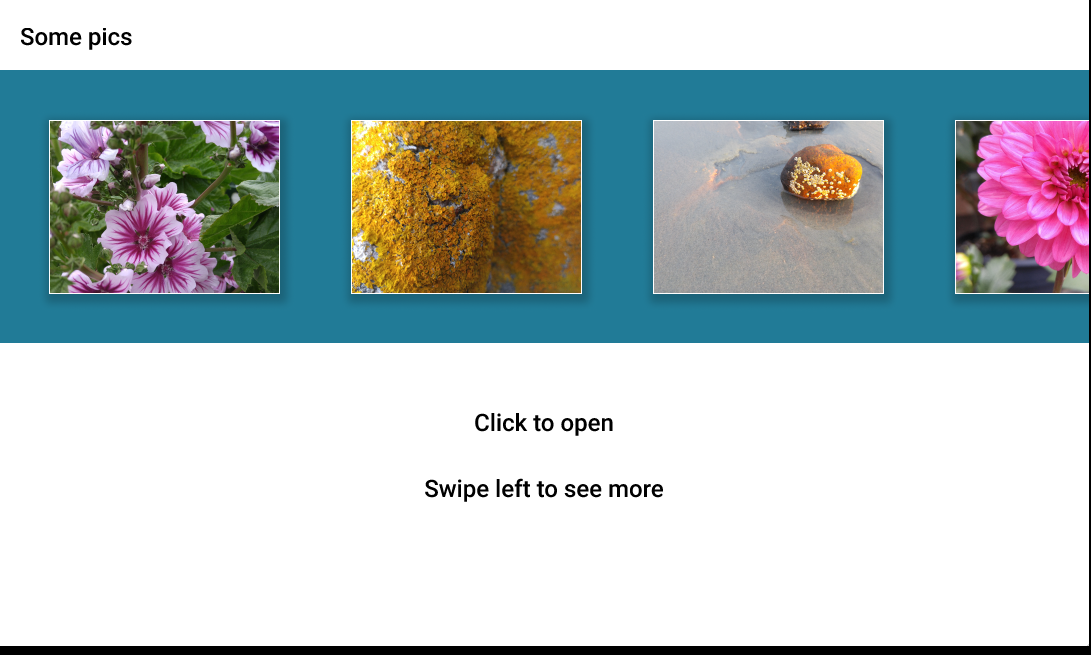Hi, new to Figma, but not new to UX design. I’m very competent with Sketch, JustinMind, Illustrator/Photoshop, and Axure and now my company is trying out Figma.
The question I have is about Presentation Mode.
I see all these great tutorials and functionality around responsiveness when INSIDE the Figma editor. Constrain the button to the parent frame for a variety of responsive behaviors… that’s cool.
But when I launch Presentation Mode I’m only given choices like “Shrink to fit frame” and “Fill to fit” etc.
I need to be able to make some UI that responds like HTML/CSS in Preview Mode.
Like, a responsive data grid where some cells shrink as the window gets less wide and some do not and eventually resulting in a horizontal scrollbar when the grid can get no smaller.
You know, web page style.
I guess I’m confused about why the “drag and watch the objects respond” behavior seems to be limited to only the editor view.
Am I missing something??? I can’t find any info about this. All the search results are about responsiveness in the Editor and none are about the Presentation Mode, at least none that I have found so far.