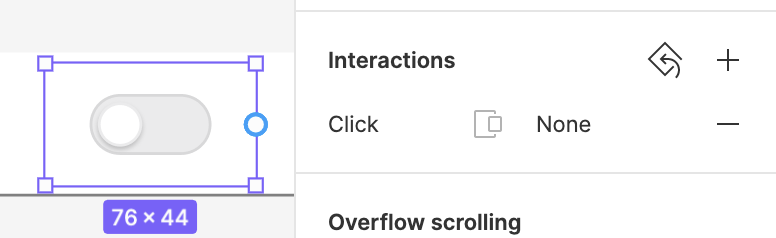When I’m prototyping, I often make copies, delete pages, etc. This means that I end up with prototype points that are automatically create click = none.
This then means that when I drag to make new points, I accidentally make many drag interactions because it assumes that if click = none, then the next interaction i want is drag.
Often I find out I’ve made mistakes by hitting play, seeing the interaction target turn blue, but tapping not working and me realizing i made drag points.
Then I go back, investigate where it assumed I wanted drag, and replace it with click by removing drag and click in the right panel. Retapping the circle plus and dragging it to a new frame. (I don’t use the dropdown and find the frame).
Two potential fixes:
- if click = none by goal is to replace it because click isn’t being used.
- if an end point frame is removed, remove click interaction entirely.
Anyone else make drag interactions by accident? Would these potential fixes hurt other people’s workflows?