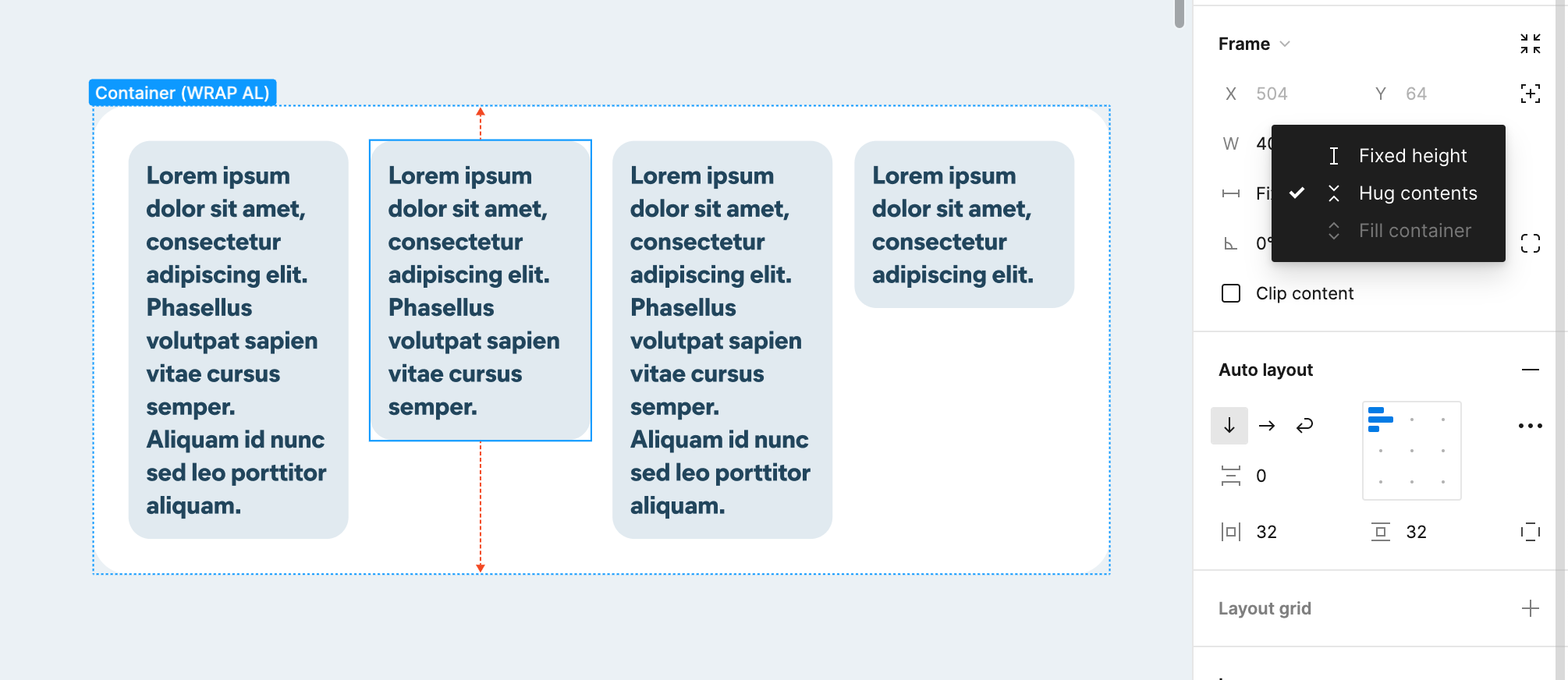I’d really appreciate this option available even if it necessarily means that AL content switches from “Fill container” to “Fixed height” when moved to another row.
I’d like to use Wrap AL for responsive rows of instances of text-filled cards/tiles with total heights dependent on inner content, making all the cards in the group vary in height. Usually, I would leave vertical “Hug contents” on the tallest element in the group, setting others to “Fill container”, whereas with Wrap AL, such option is greyed out. Why’s that so? And does it need to stay like that?