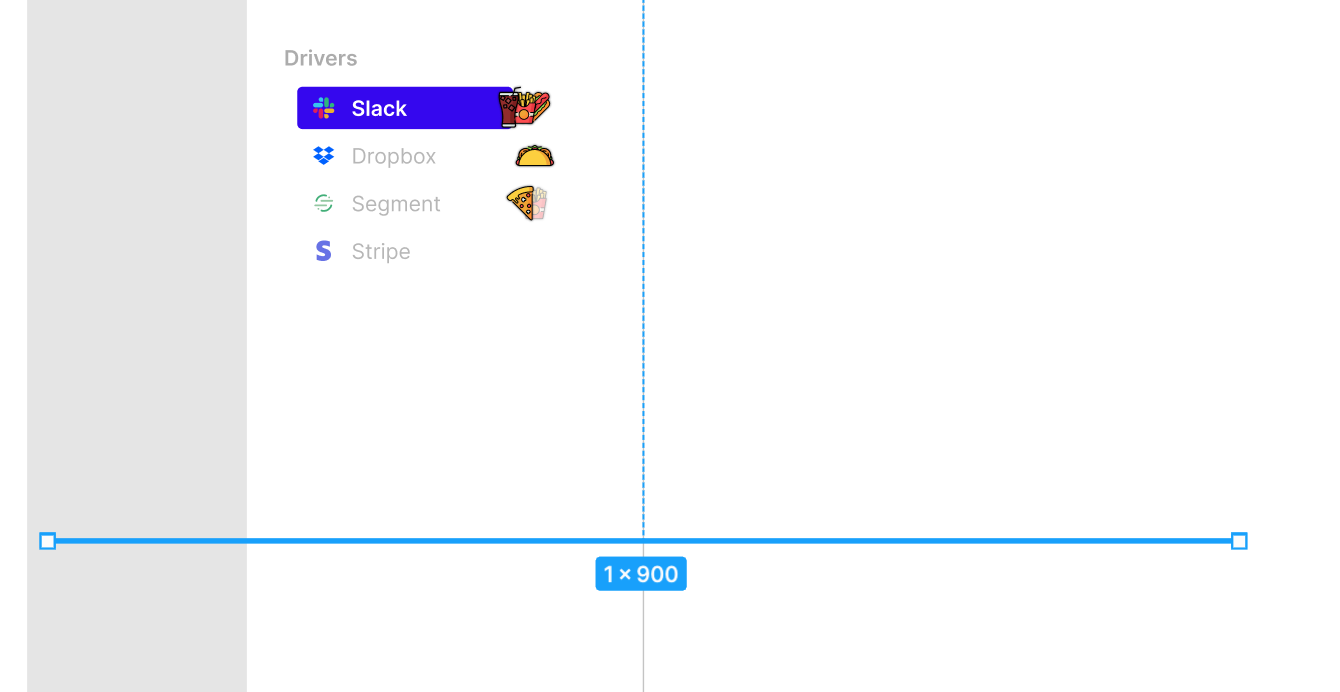As a product designer
I want to move thin and small objects in Figma easily
So that I can easily reposition dividers and the like
On macOS, I’m zoomed out and trying to move the selected rectangle, but there is no where I can click to begin moving the rectangle without causing a resize.
I propose that we enable moving the item by dragging the dimensions “tag” (see [1 × 900] in screenshot).