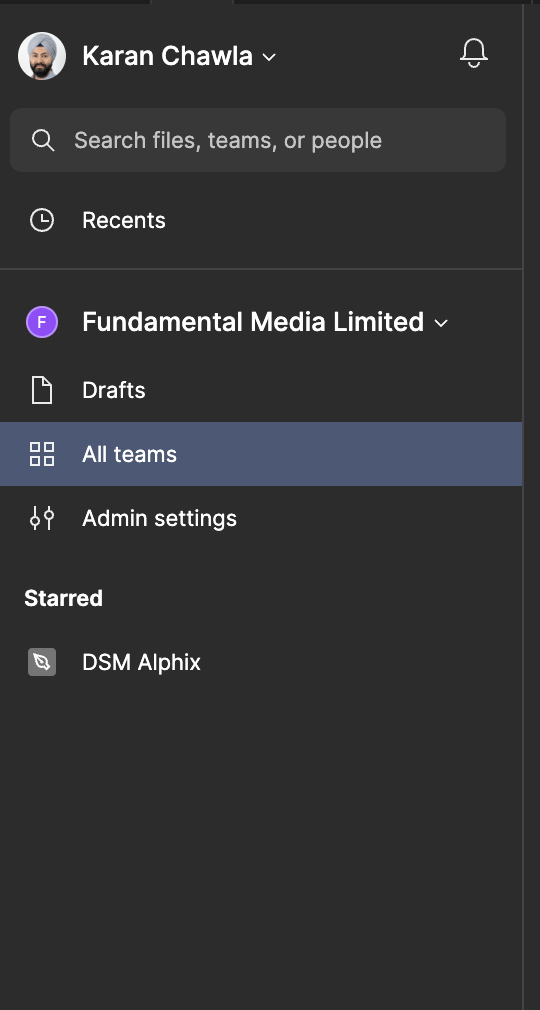Currently, we can only move one file at a time from one project to another. It would be nice to move all selected files to either projects/folders by bulk selecting and adding a confirmation modal box that says: “confirm to move all files” and notify team members associated with.
Enter your E-mail address. We'll send you an e-mail with instructions to reset your password.