I would REALLY love some additional zoom options on the prototype view.
I’m constantly going to different presentation rooms, some with TV’s, some projectors, and the resolution scaling of each (including my own monitors) means there just simply isn’t enough options to present effectively.
For the most part this:
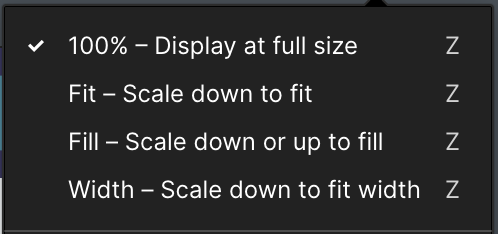
really only offers me two different views, and for me that’s just not enough.
For sure I want to add separate options for both Fill and Fit:
- Scale DOWN to Fit width
- Scale DOWN to Fit height
- Scale UP to Fill width ONLY
- Scale UP to Fill height ONLY
But I’d never be opposed to a simple custom zoom, so we can try to actually match real pixel width on various screens with scaling.
