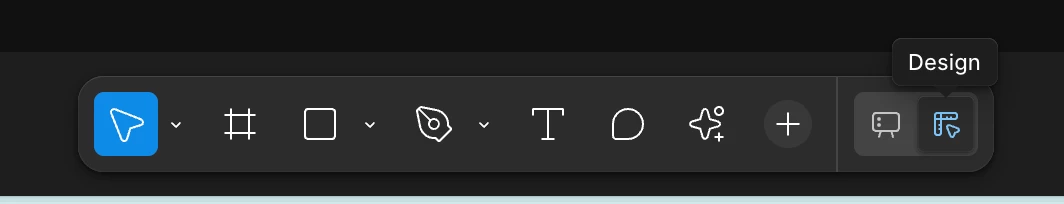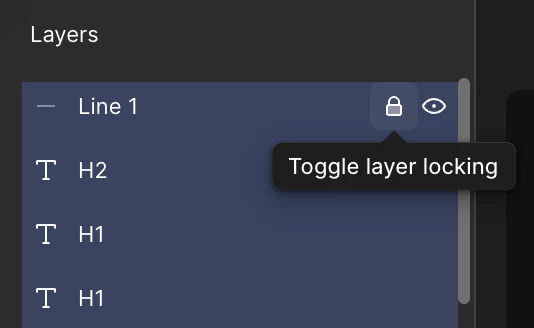When working with slides in Figma, I often accidentally move the background when trying to move other elements, which is really frustrating. Could you add a pin or lock option for elements/backgrounds on slides? Thank you!
Enter your E-mail address. We'll send you an e-mail with instructions to reset your password.