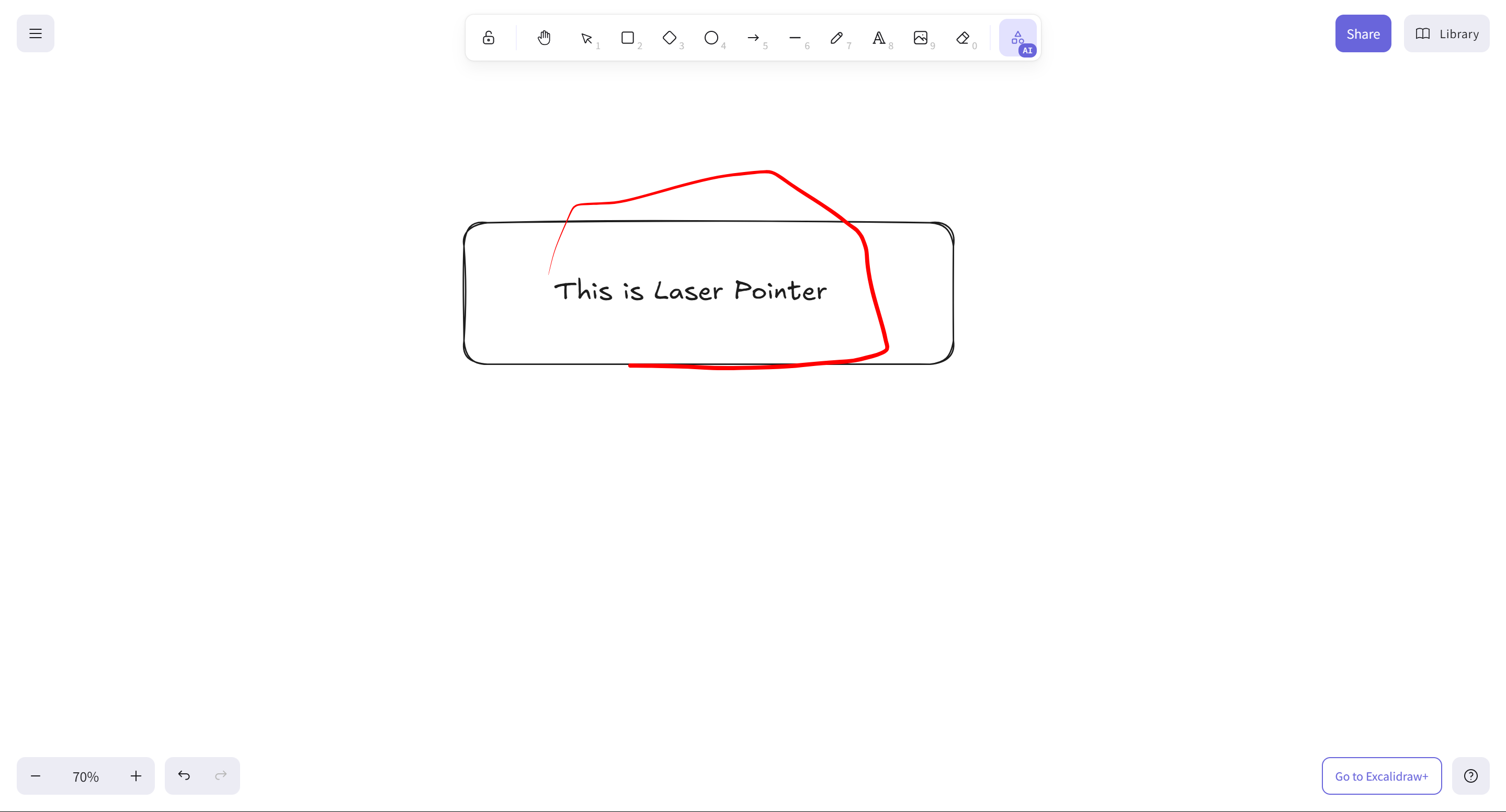Add a laser pointer to the board so it would be easier for the presenter to direct the attention of audiences to specific parts without the need to actually underline, write, circle etc on the board.
Laser pointer
Enter your E-mail address. We'll send you an e-mail with instructions to reset your password.