I would like to suggest the possibility of moving files in bulk in the same way that I can move just one file.
When I right click on a file I have the option to move the file.
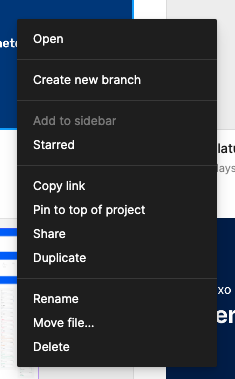
When I click on the option, the following UI appears to me.
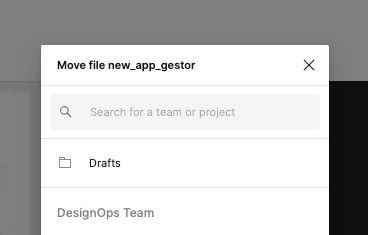
This is wonderful. However, when I try to do the same action with multiple files, I do not have access to this option.
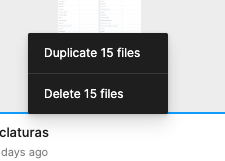
To be able to move all these files, I must add the folder I want to transfer as a favorite and then drag all the files to it.
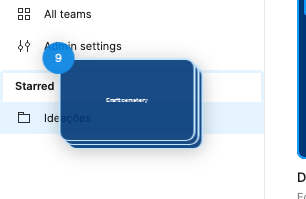
This is a somewhat annoying process, as it takes a considerable amount of time to do this, in addition to being laborious.
My suggestion is that the option to move files also appears in bulk actions.

