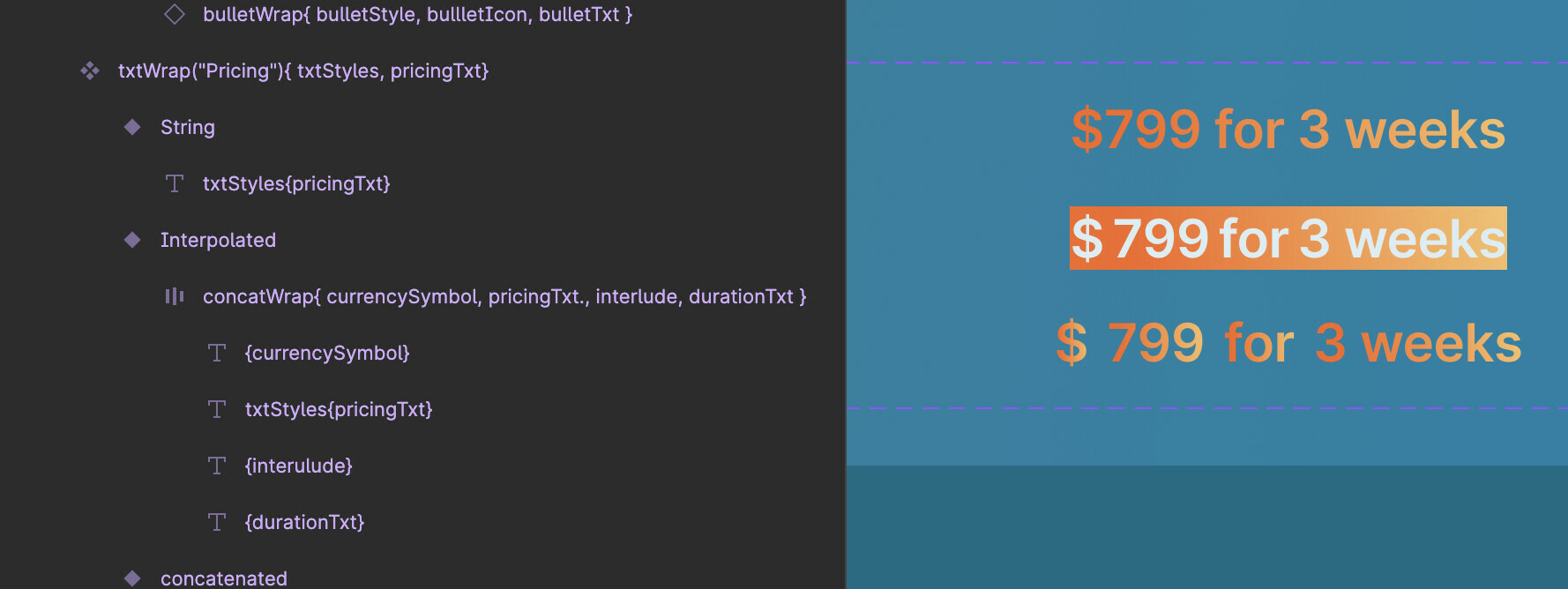Does anybody know if it’s possible (and how) to stretch a gradient over multiple text cells and keep the actual text data?
I know that I can “flatten” text into shapes and do it. But can we keep the text cells and do it?
I’m trying to take advantage of the Local Variables feature to streamline our copy editing (and design), as well as have Figma mimic the code and data on the eng side. So, there are places where in our code it would be an interpolated/concatenated string that on display has one gradient going across the text.
The screenshot shows the gradient stretched across an entire string on the top.
When I carve it up into concatenated Variables, the bottom two is all I can do with what I know: