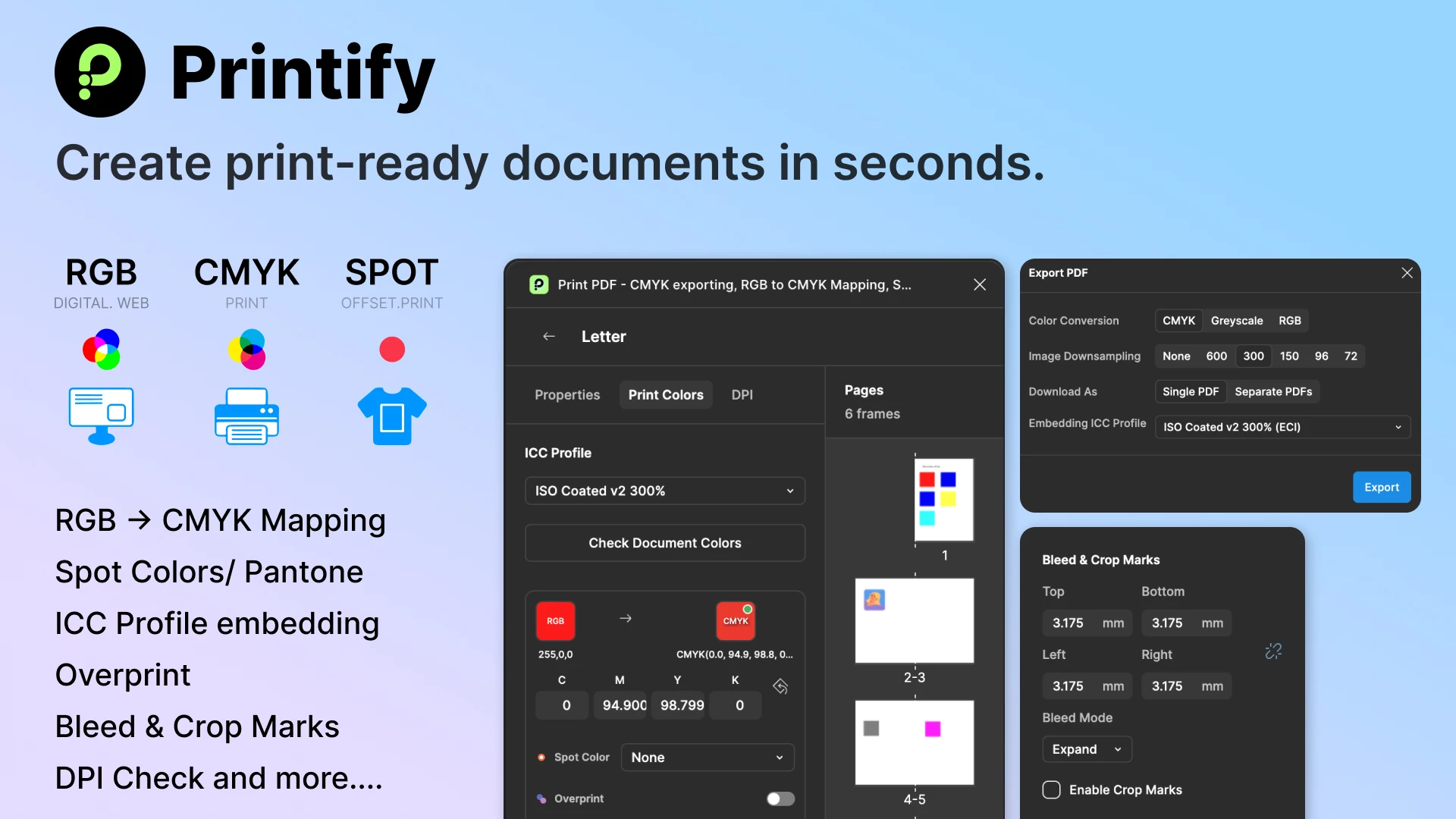I’d love to see Figma support print projects more seamlessly. Features like setting up bleed, margins, and crop lines after a document is created would make it easier to prepare files for print. Adding options for more advanced PDF exporting, such as including crop marks and setting output resolution, would also be valuable. It would be great to have built-in tools for flattening images, outlining text, and working with CMYK colors to ensure print accuracy. These additions would make Figma an even more versatile tool for designers handling both digital and print projects.
I’ve tried plugins but they always seem to be missing something or end up shifting my elements.