It’s extremely frustrating, when enabling autolayout on a frame that already has a few elements composed, that it instantly changes the dimensioning mode (from fixed to hug or fill) without the user’s consent.
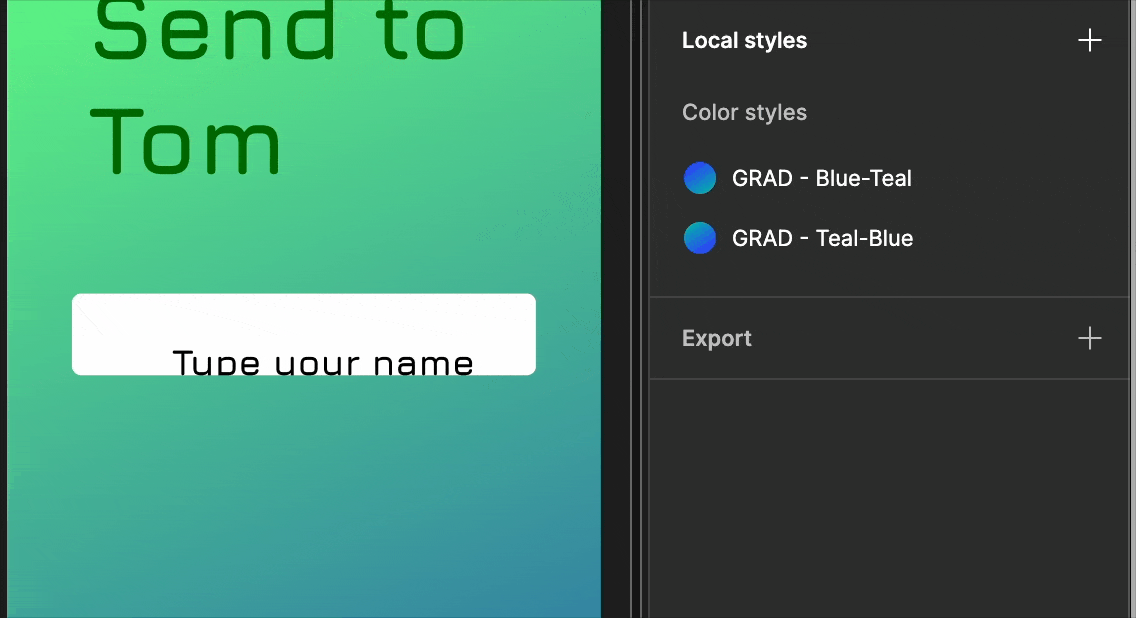
- This often completely changes the look of the design and requires the user to go back, re-enable “fixed” mode and set the pixel value back to what it was
- This always disrupts the dimensioning mode of child elements as well, causing a cascade of manual changes the user must make to reset the design to what it was.
Expected Behaviour:
- enabling autolayout affects the positioning of the direct children of the frame to which autolayout has been applied, without changing the dimensions of the parent element
Observerd Behaviour:
- The parent element’s dimension mode is changed (to “hug” or “fill”) the moment autolayout is applied, effectively changing its height and width from what the user set it at previously. This breaks the contract between you and the user, since the user explicitly set that width and height.
Requested change:
- please do not change the dimensioning mode on the parent item when it is set to autolayout. If I have created a frame at 32 pixels in height and then I set the autolayout to “on”, I don’t want to have to reset it from “hug” to “fixed” and then have to remember that the previous height was 32 px.
- please do not cascade a bunch of dimensioning mode changes to all the children of the new autolayout items (esp. from “hug” to “fixed” as that often requires many minutes of iterating through nested children to reset their dimensioning mode.
