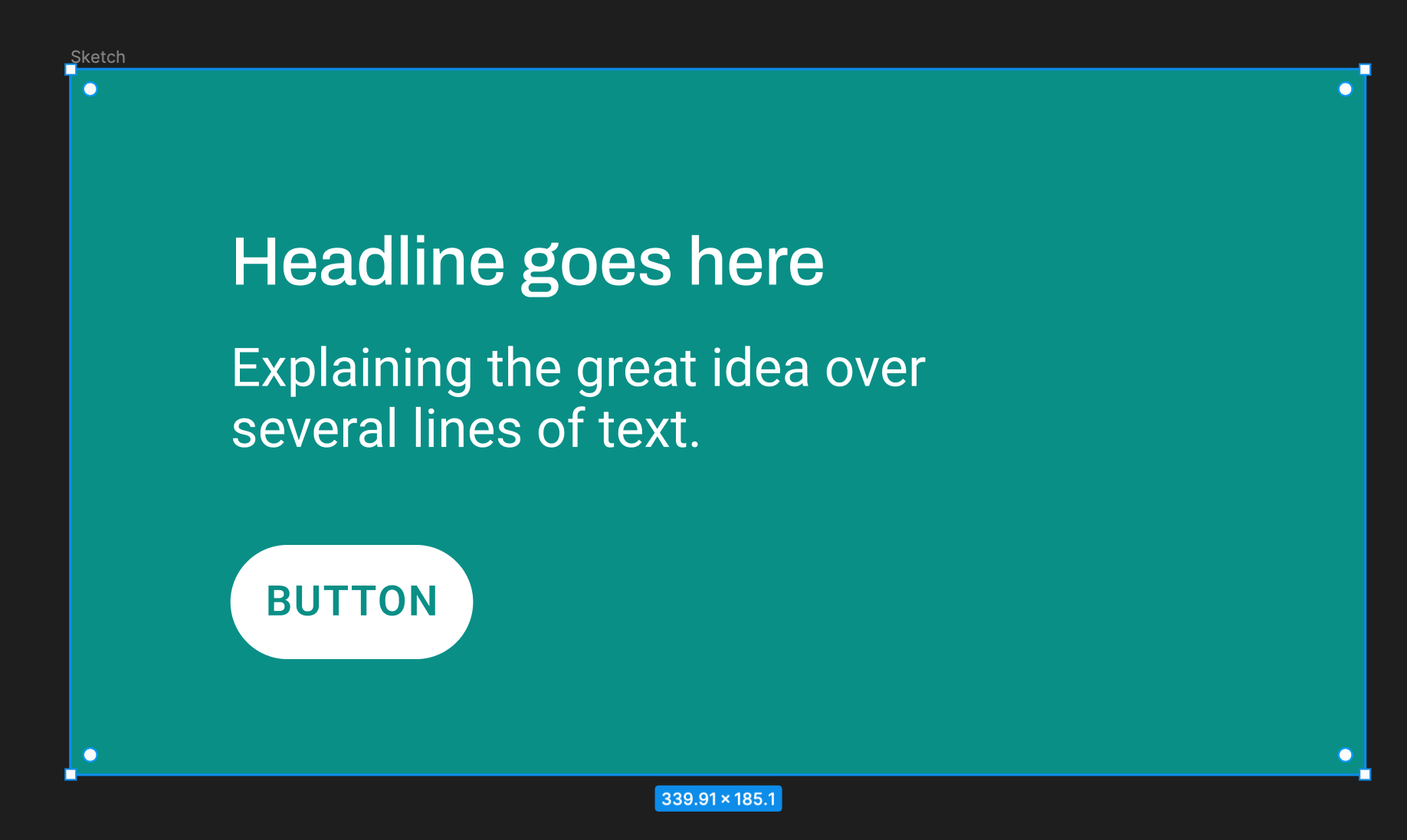Heyall!
Wanted to suggest convert rectangle to frame option.
Usercase:
When doing quick sketches, I tend not to care about framing groups, or adding autolayout - simply to keep a good creative flow ✨ Once we’ve landed design and choosing which sketches to use going forward, I usually clean up the existing sketches, adding autolayout, name frames and so on. Instead of deleting the rectangle (background), I would like to convert rectangle to frame, where the connected elements simply were added in the frame.
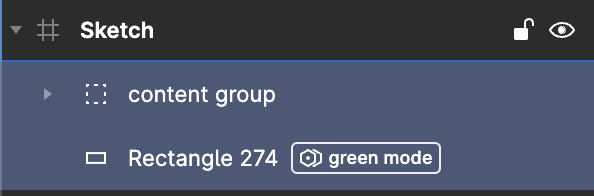
Let me know if anyone have a smooth work-around 😃