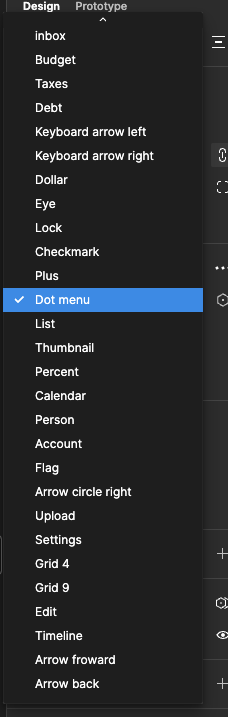I need a way to change the order in which icons appear in the properties menu of the component instance. I use components for icons, and it would be nice if the icon names were sorted alphabetically, but instead they appear to be sorted by the order in which they were created. When there is a long list of icons, it makes it harder to find the icon you want.
This is obviously not necessary for most components because they rarely have this number of variants, but for things like icons… it would be a huge help.