1. Describe the bug/issue you’re running into?
I love the orange dot sticker. I dream of color-coding it. Please make it happen!
Overall, I love the new FigJam tool. Love it love it love it. Just make default stickers more editable.
2. Are you able to consistently reproduce it? If so what are the steps?
I just put a dot on the screen and desperately want to right-click it and pick from selection of different colours.
3. Share a screenshot, recording, console log, link to the file, etc.
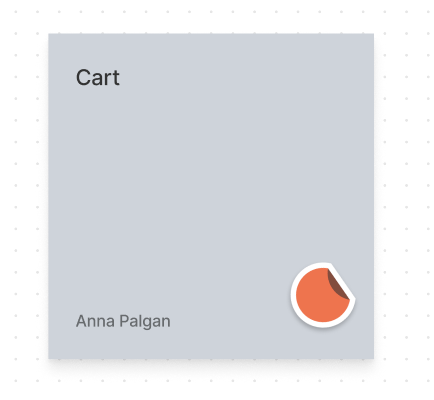
4. Is the issue only happening in desktop app or a specific browser , or both?
Desktop app
5. What OS/version and/or browser/version are you using?
