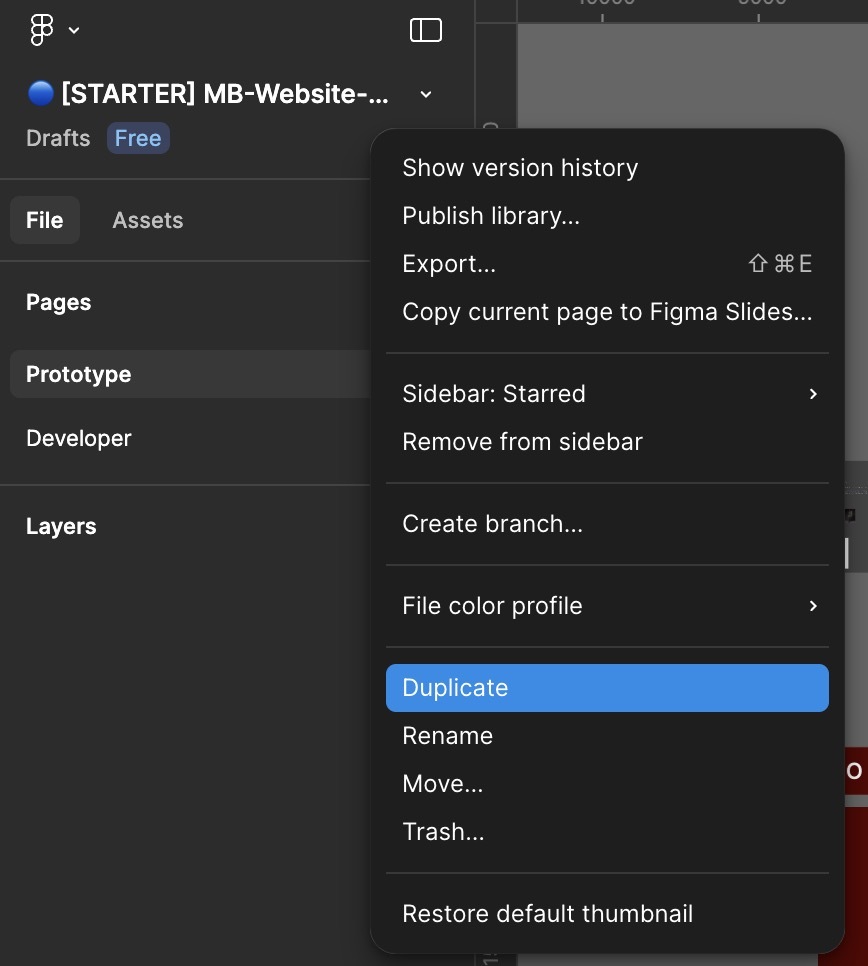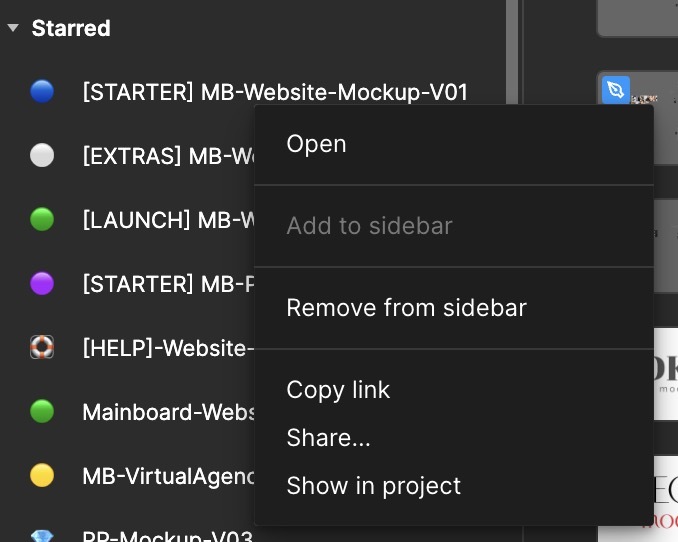When you star a file as a “template” to copy and modify, you can’t even do basic file operations on the star item.
This is what you can do on FILE items:
And this is what you can do with STARRED items. Note that even it you “Show in Project” (which is in DRAFTS) it doesn’t show the file at all. It just shows ALL your drafts. So in order to find it you have to scroll to find the draft manually because search results also just shows the limited menu liked starred.
Alternatively you have to actually open the starred draft file and then duplicate it (as the first screenshot) from the filename menu.
It seems like some consistent basic file menu might solve this issue.