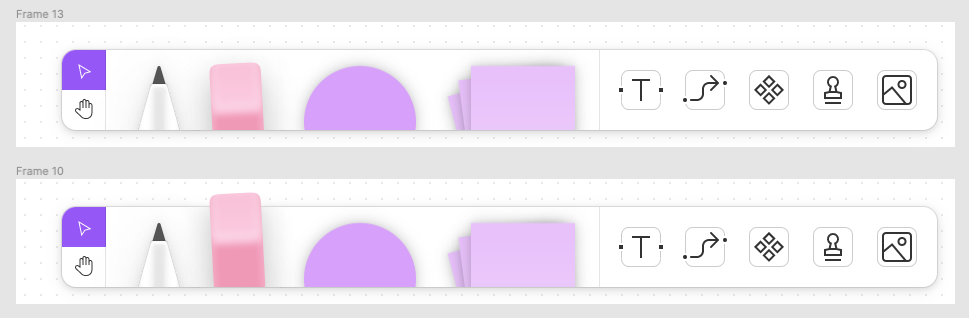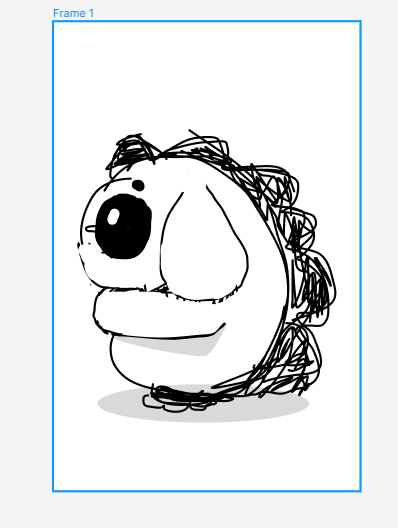Hey, first off — I LOVE this feature! 🔥 💯 🔥
Secondly, Im trying FigJam out on an iPad with the pen and would really need a eraser tool to be able to quickly remove scribbles. Preferably enabled with a modifier key.
My thinking is;
- Have the pen selected
- Press modifier key (maybe alt) to activate eraser
- Release modifier key and go back to pen tool