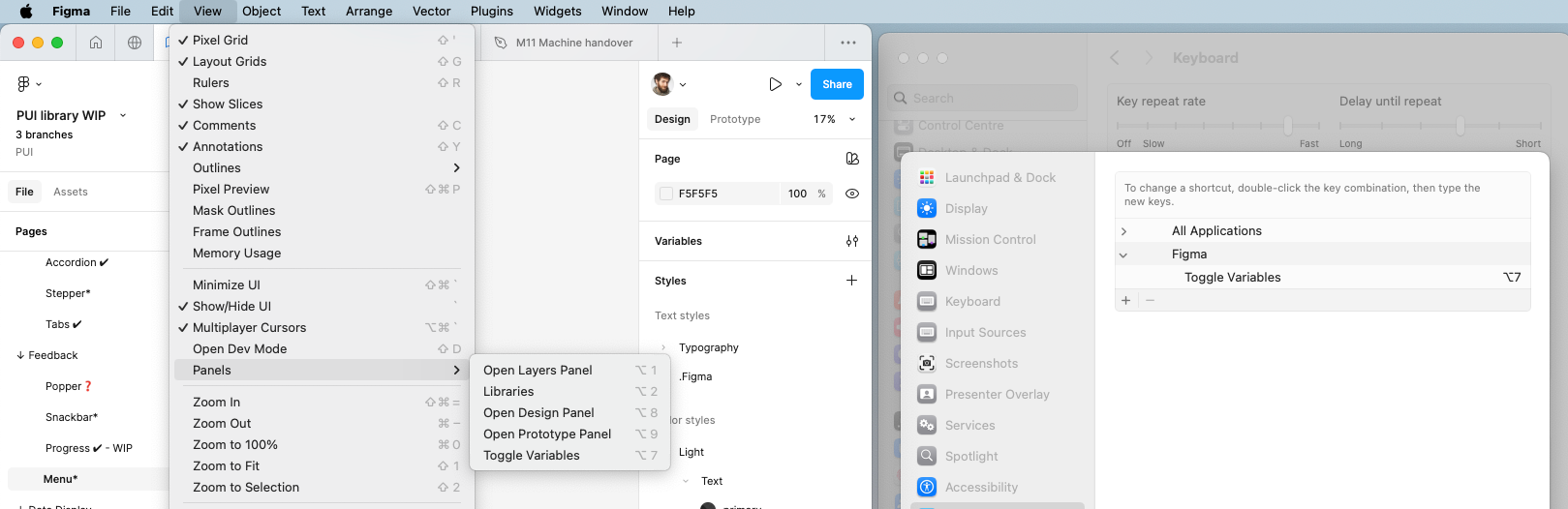Hello everyone!
I think having a shortcut to open/close the local variables would be very helpful.
For example in cases where I’m prototyping and need to access the local variables to ensure the accuracy of the variable names or values that I’m assigning in the interactions.
Currently, if I want to do this, I have to switch between the prototype panel to the design panel in order to open the local variables, check them and then go back to prototype.
Note:
I am aware that it is possible to keep the local variables window open, but this often leads to numerous bugs in the prototype. For example, when it is open, I am unable to drag the prototype interactions to reorder them.